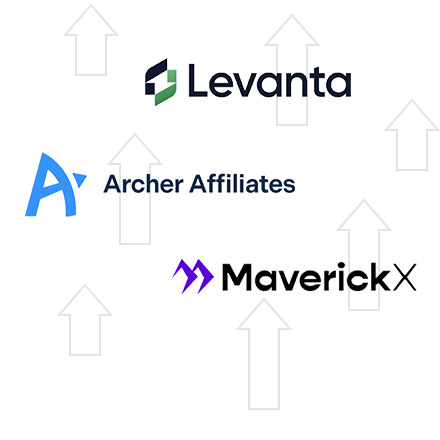Amazon mobile deep linking:
Increase mobile shopping conversion rates

What is mobile deep linking?
Have you ever clicked an Amazon link inside a mobile app, only to be sent to a strange browser where you are logged out of the Amazon store? Every day, millions of visitors hit their back buttons in this situation, ending their shopping before it even started. Worse, when this happens, your Amazon Associates attribution can get lost in the shuffle.
With Geniuslink mobile deep linking, all your Amazon links will try to send each visitor directly to their Amazon app or default browser. Another shopper saved. Another sale made possible. And we make sure you get the commission every time.

Remove friction and boost your earnings
In A/B tests with our own links and those of our clients, we've seen these dramatic improvements from mobile deep linking:
- 4.5x items shipped
- 7.9x conversions
- 5.7x shipped revenue
- 4.8x earnings

How to get mobile deep linking
Every Amazon link you build in your Geniuslink account automatically includes our mobile deep linking capabilities. Try Geniuslink free today!