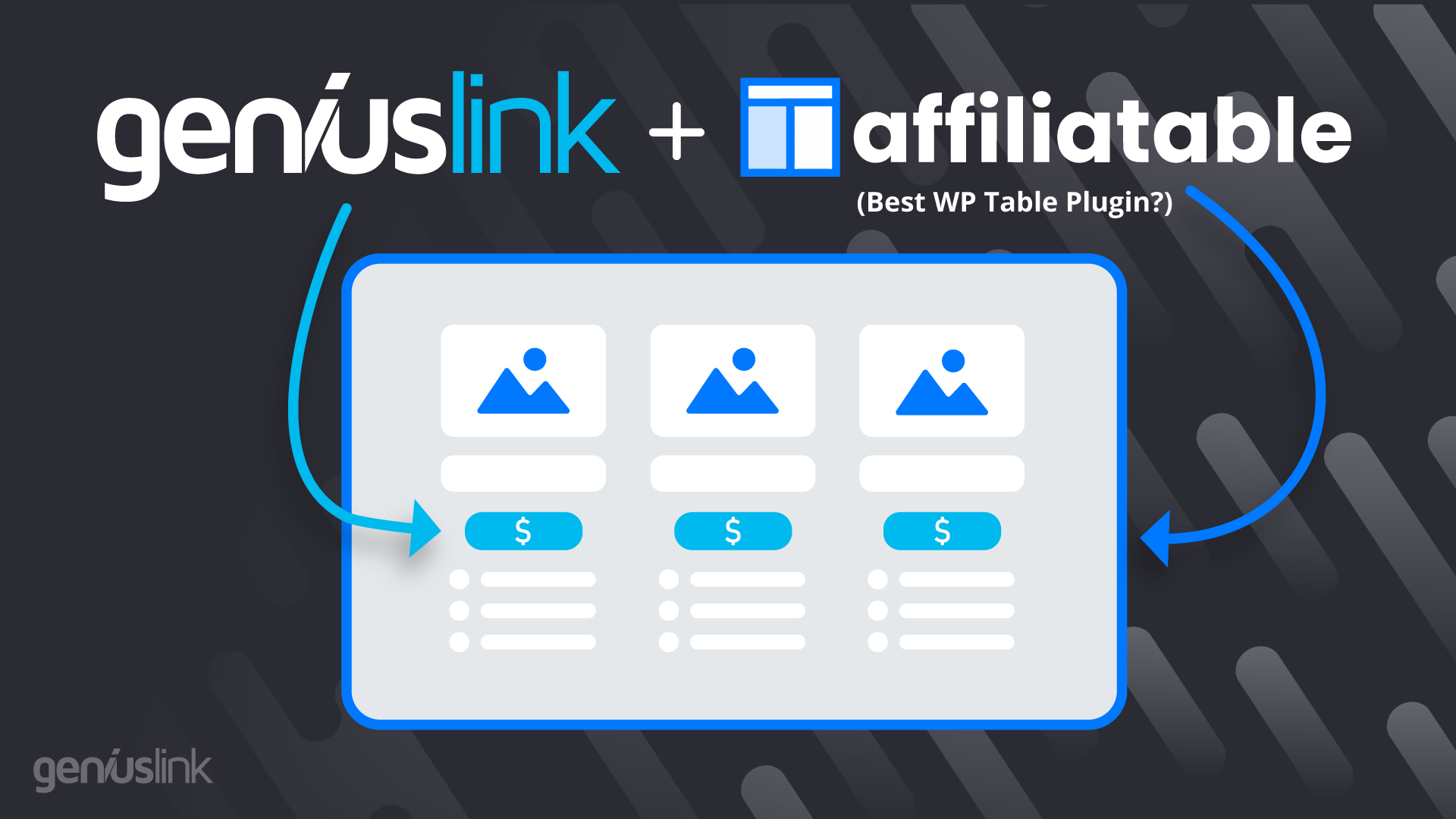Affiliatable Review + Geniuslink Integration Spotlight (2023)

When it comes to optimizing the conversion rate of traffic hitting an affiliate website, styled comparison tables and calls to action are another great way for bloggers to maximize a website’s earnings.
These displays streamline the shopping experience by including only key details, serving the large subset of traffic that doesn’t want to read long-form review content. A simple image, headline, and bullet points list are all they need to proceed with their buying decision.
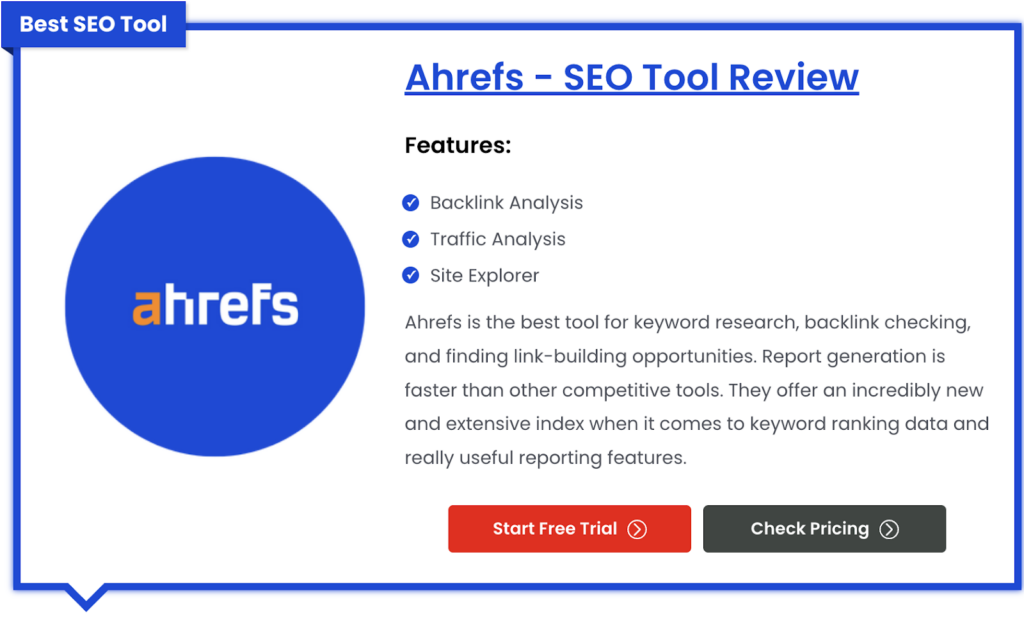
Don’t take our word from it, check out a study from Convertica where they go in-depth on the power of comparison tables.
There are tons of table generator providers out there, making it tough to know which one to go with.
For that reason, we wanted to share this complete in-depth review on one of our favorite affiliate display tools, Affiliatable.
In this review, we’ll cover everything from:
- Why picked Affiliatable
- How to install the plugin
- How to generate designs
- Our thought on their pricing
- Affiliatables feature set
- Geniuslink + Affiliatable Integration
- Affiliatable vs. the competition
- And more!
Without further ado, let’s give you a quick summary of what Affiliatable has to offer.
Affiliatable Review Summary
At its most basic level, Affiliatable is a blogging tool that makes it easy to add eye-catching displays to any website.
Affiliatable is NOT necessarily a WordPress plugin. While it can be installed that way, the code itself is a simple header embed, giving the software the ability to work on any website, from Wix to Squarespace.
One of the first questions a prospective user might have is:
Why should I use a SaaS tool to generate tables and displays?
While there are several reasons for this, they all ultimately come down to time, speed, and money.
Regardless of how talented you are with HTML and CSS, tinkering with code and building out custom elements from scratch will take up lots of time and leave you with a headache when it becomes time for updates or maintenance.
We’ll cover the pricing in a later section, but at $9 a month per website, or annually at $99, it doesn’t take much time savings to make Affiliatable a positive investment. Hiring a developer for just a few hours will put you at a similar price with a fraction of the product.
How to Install Affiliatable
Now that you have some background on why Affiliatable is loved by so many bloggers, it’s time to go over how to install the plugin.
Upon signup, you’re given two different installation methods.
One, via WordPress, and the other by a header embed. The WordPress plugin is highly recommended for WordPress users for the most streamlined experience. The header embed should only be used by non-WordPress sites.
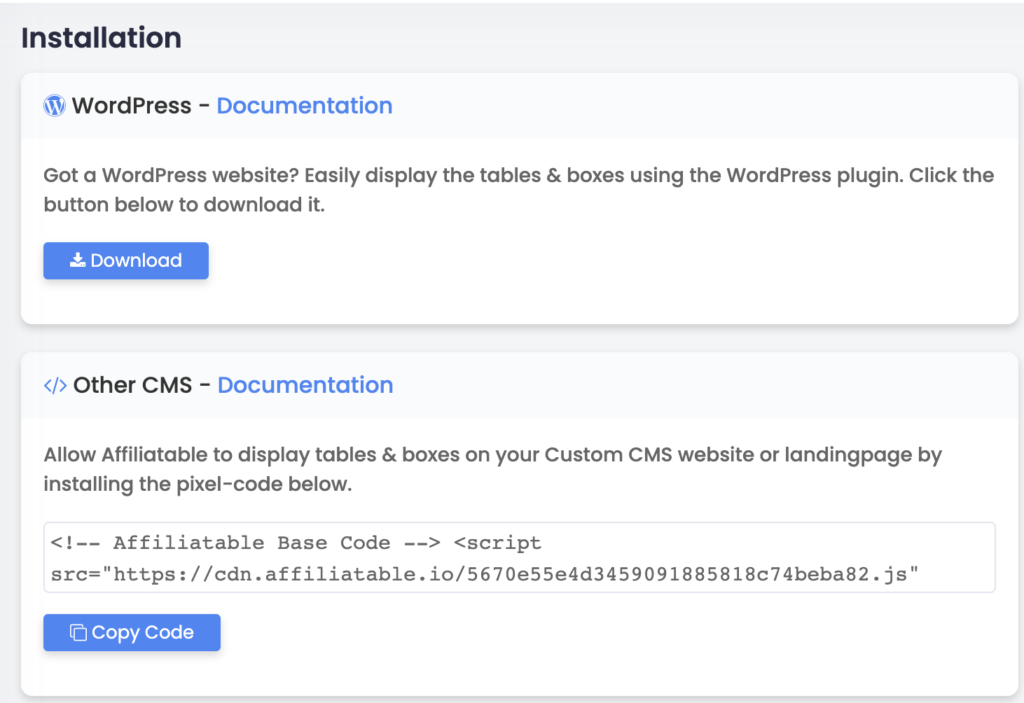
A header embed is a great option for sites that don’t run on WordPress such as Squarespace, Wix, or Shopify.
Affiliatable Interface
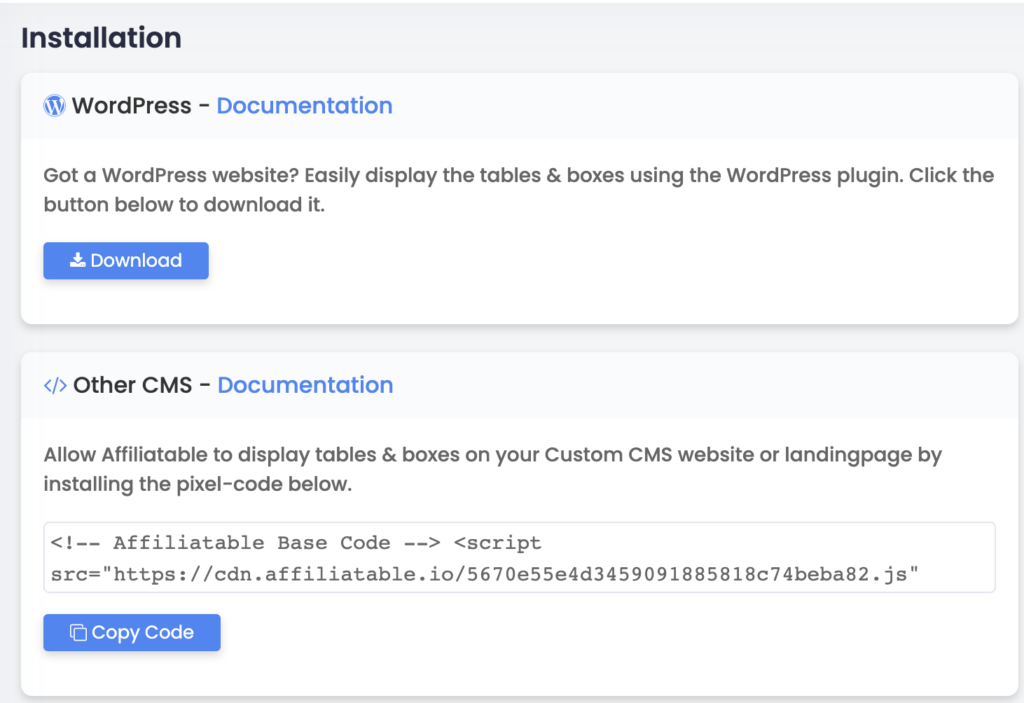
On the left side, you can select which display you’d like to generate. You’ll need to have added a website to Affiliatable before you can create anything.

For the purposes of this guide, we’ll generate a comparison table.
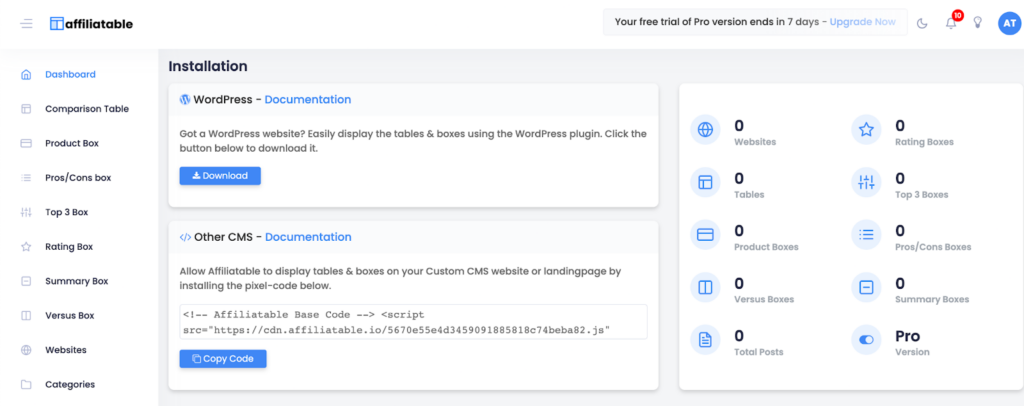
To start building your table, click the “Add” button. You’ll need to enter a few details for organization purposes, as well as select which style table you’d like to start designing.
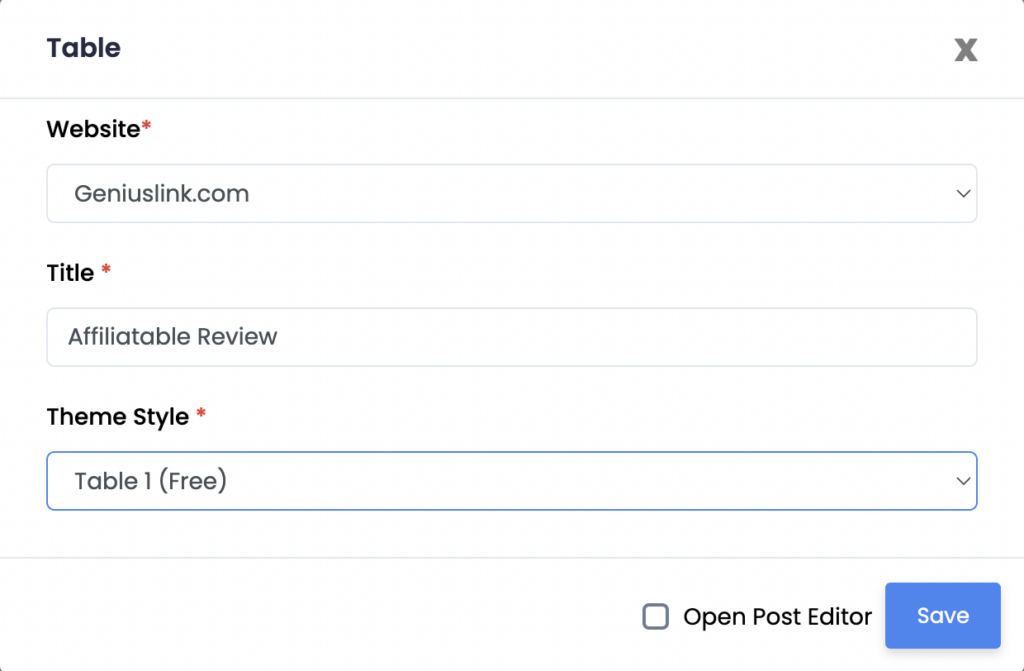
A preview will be displayed on the right side of the screen, depending on the theme style you have chosen.
Below is the main editor you’ll be using to edit your Affiliatable displays. From here, we can start putting the pieces together of our comparison table.
The left side contains all of the table style settings from table colors, column headings, button styling, and more.
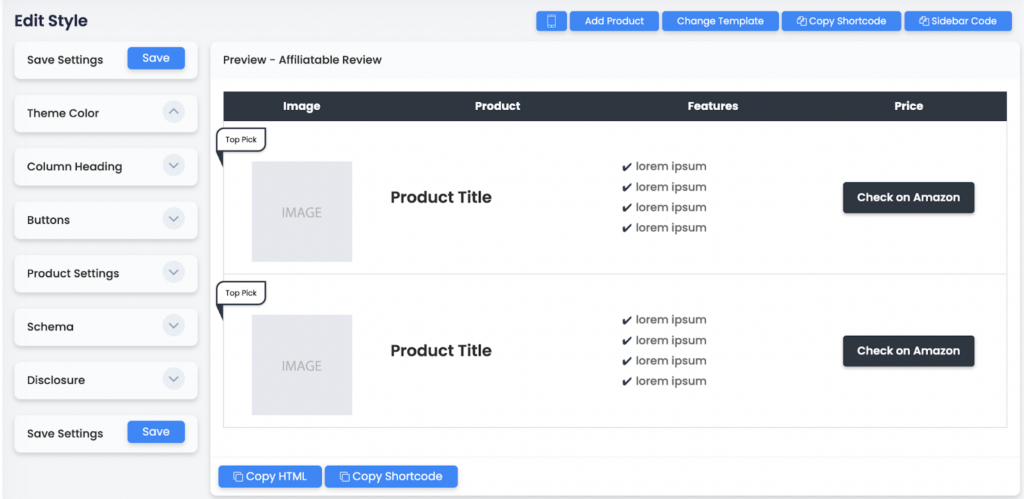
To add a product, click the “Add Product” button at the top to bring up this menu.
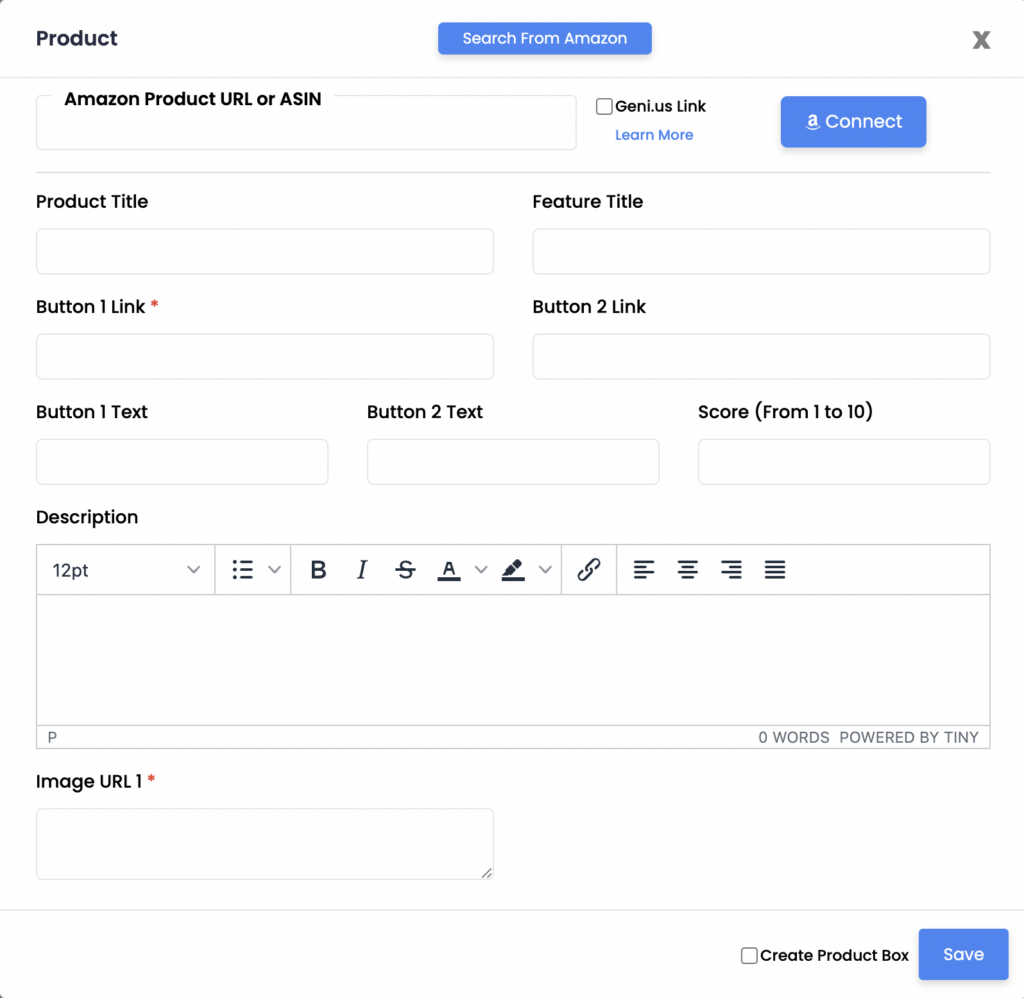
While the plugin doesn’t exclusively support Amazon, it has tons of features that make it easy to include products listed on Amazon. We recommend setting up the Amazon Integration if you’ll be setting up several Amazon Affiliate links, as it will automatically pull in a majority of the above fields.
If you’d like to geo-target your Amazon affiliate links ensuring the consumer is taken to the correct Amazon storefront, consider the Geniuslink integration as well. We’ll cover this integration more in-depth later on.
From here, you can click “Create Product Box” to save a table element as a separate design, or save your work and go back to the table construction.
Once you’ve finished creating your display, a shortcode is available for you to copy and paste the design you’ve generated onto your website. Edits made to a display after publishing will be updated in real-time thanks to Affiliatables new Auto Sync function.
Affiliatable Pricing
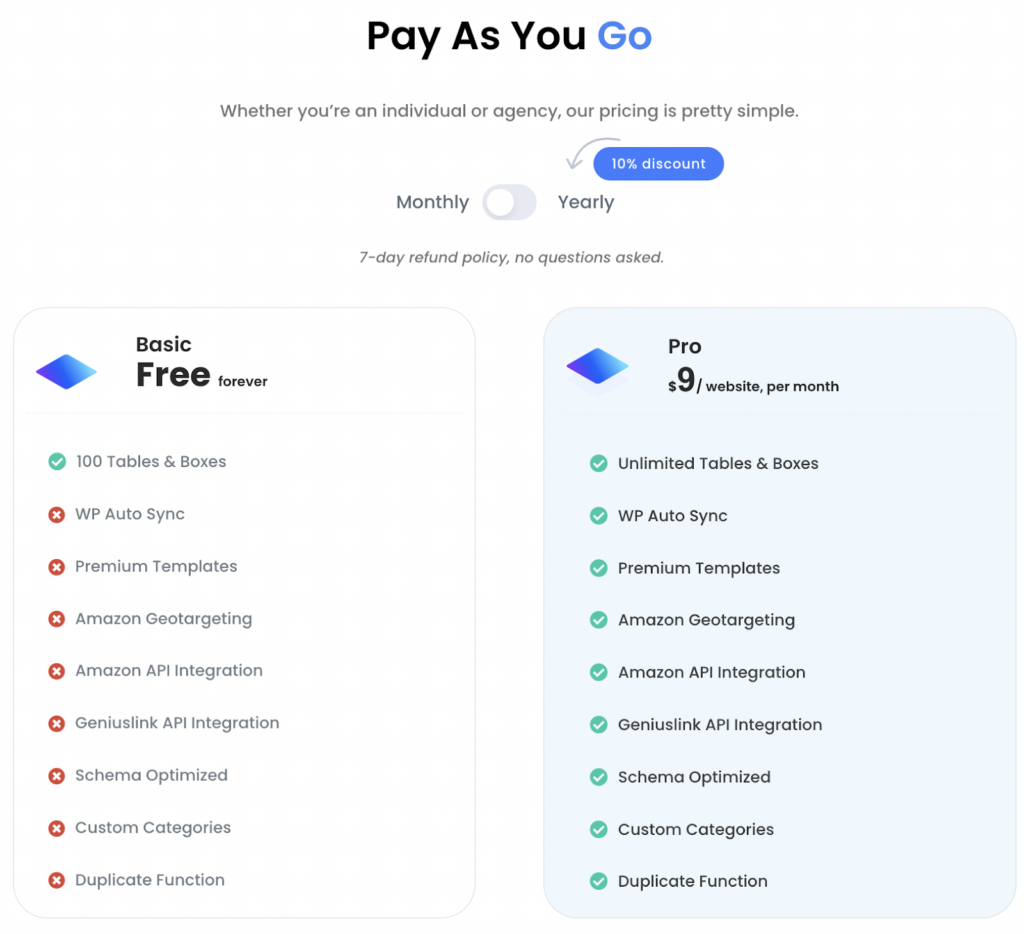
We spoke a bit about Affiliatables pricing earlier, but let’s do a deep dive at their different plans and pricing.
While they once offered multiple plans, they’ve simplified it into a basic free plan and a paid pro plan.
The basic plan allows you to create up to 100 tables and boxes, using only the free templates.
Below we’ll share all the templates included in the free plan.
The Pro designs are much better looking in our opinion, but we have not tested Pro and Free designs in terms of conversion rates.
Affiliatable Features
If you’d like to view all of the designs, we’ve included links below:
Basic Table
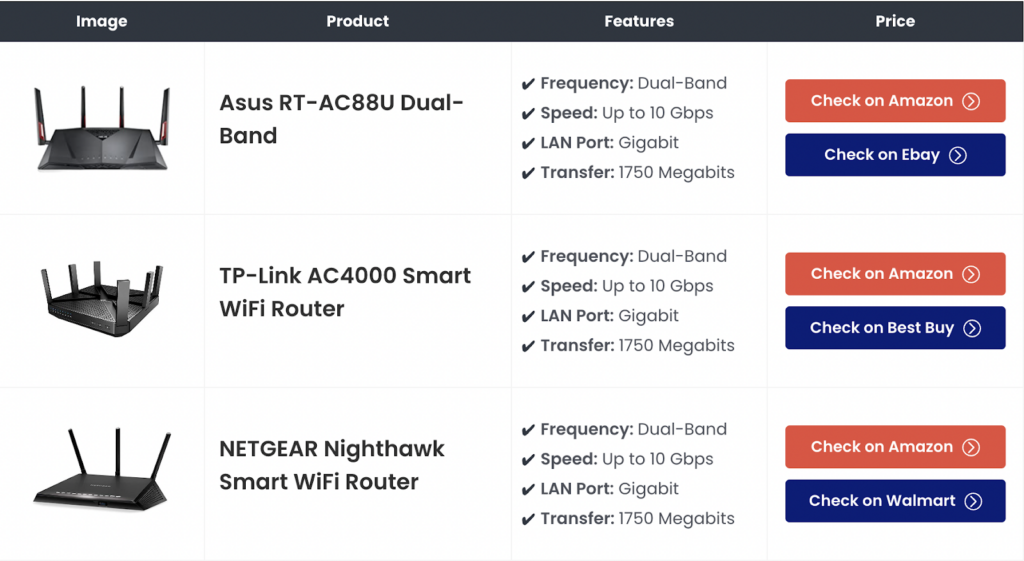
Example of Premium Table
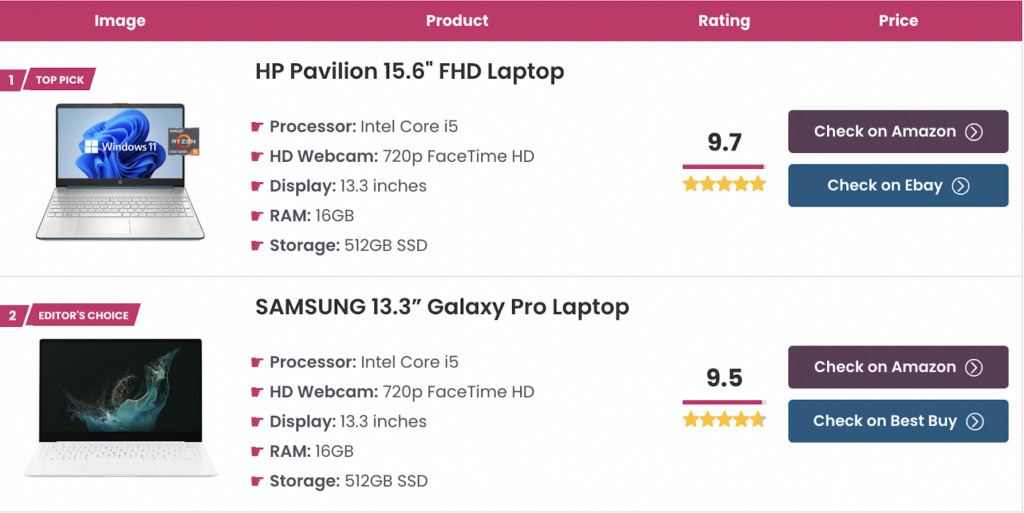
Basic Product Box
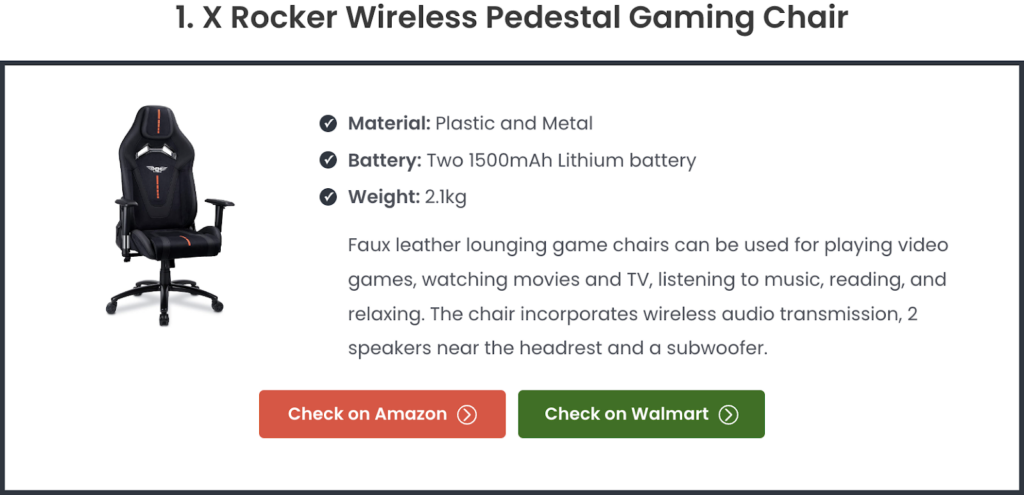
Premium Product Box
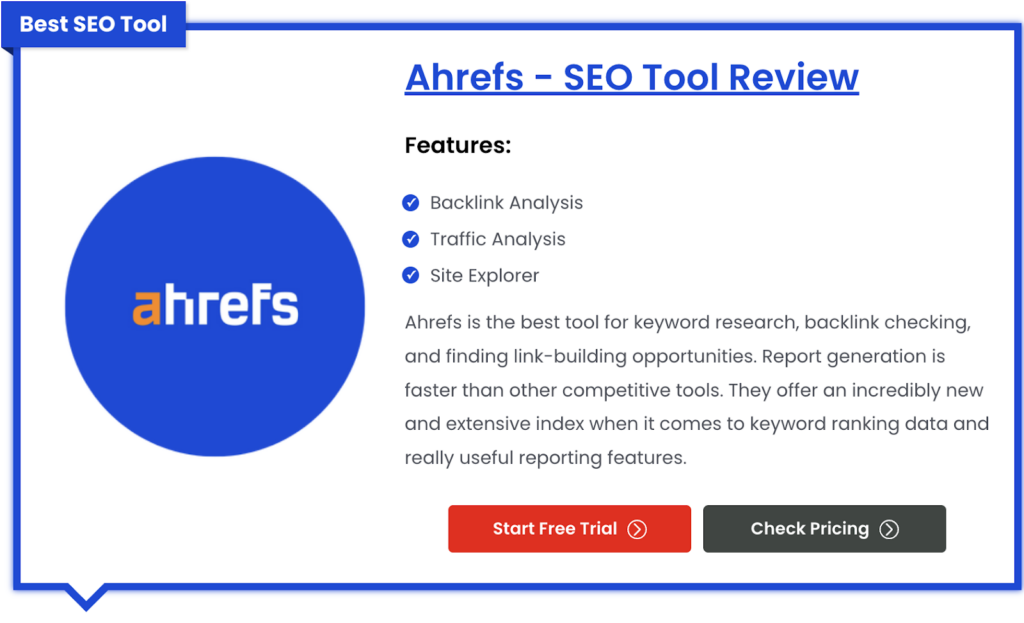
Basic Top Three Box
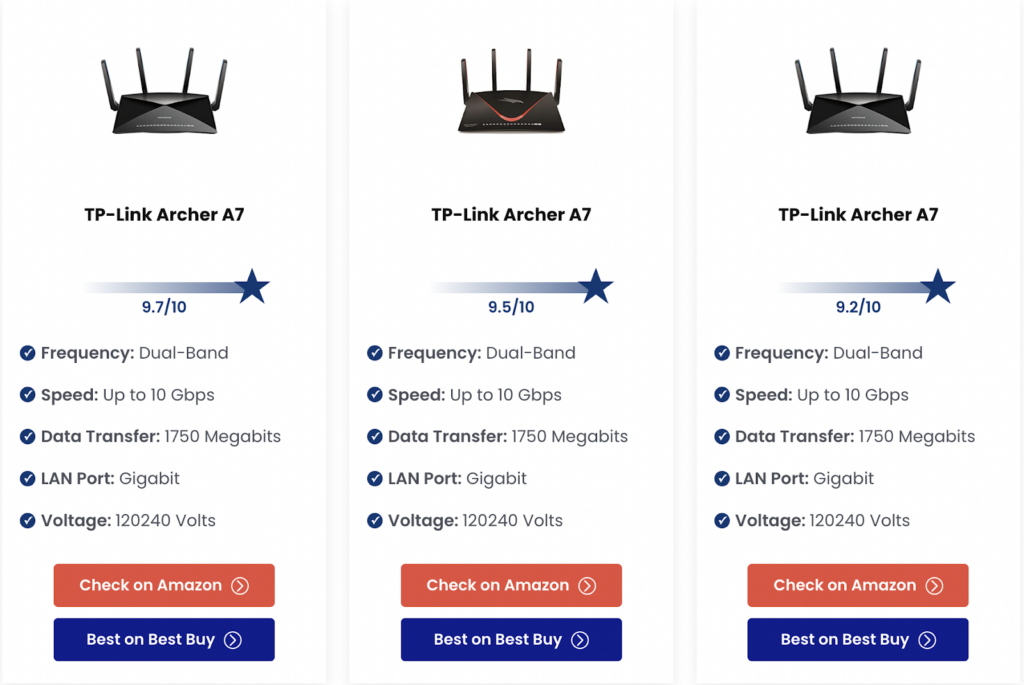
Premium Top Three Box
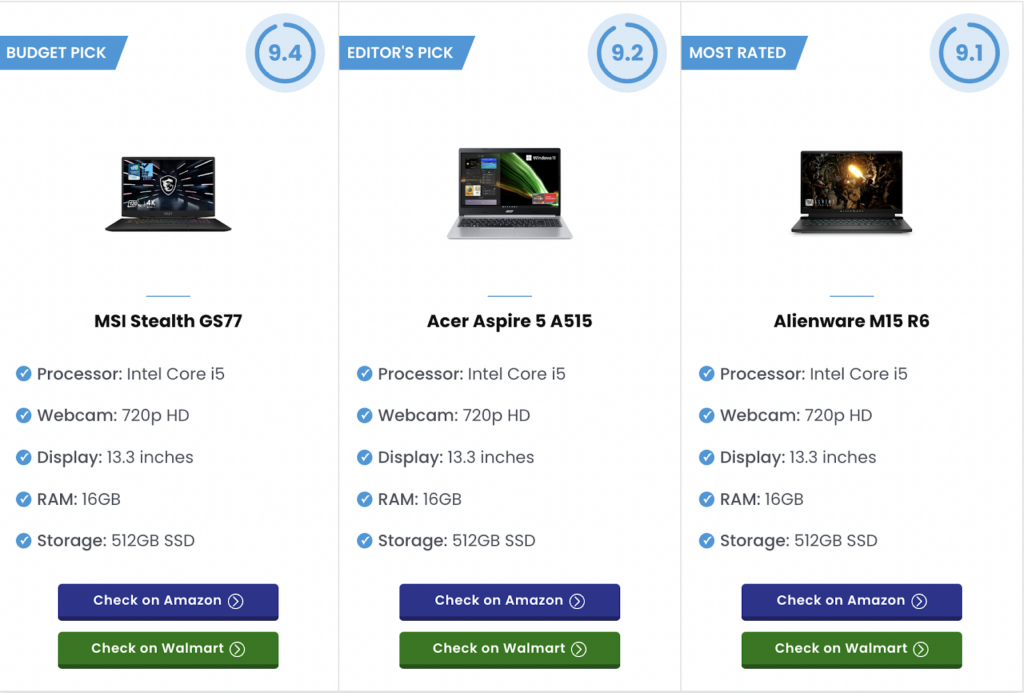
Basic Pros and Cons Box
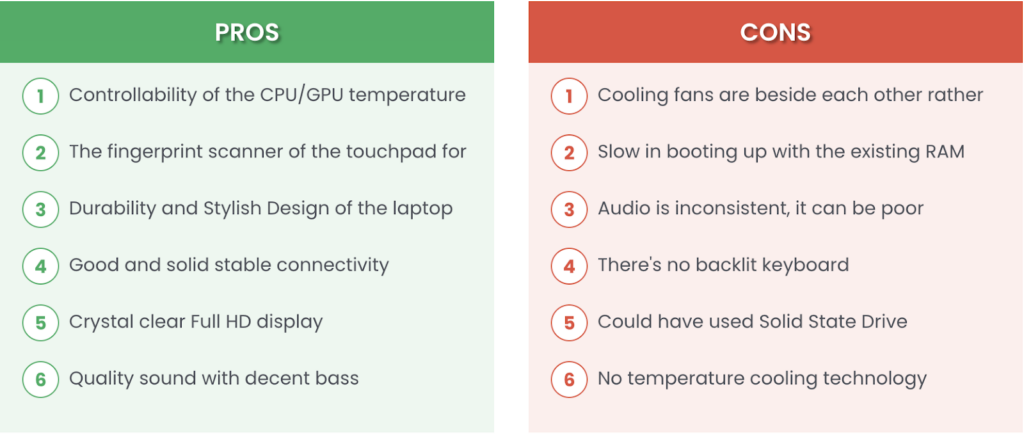
Premium Pros and Cons Box
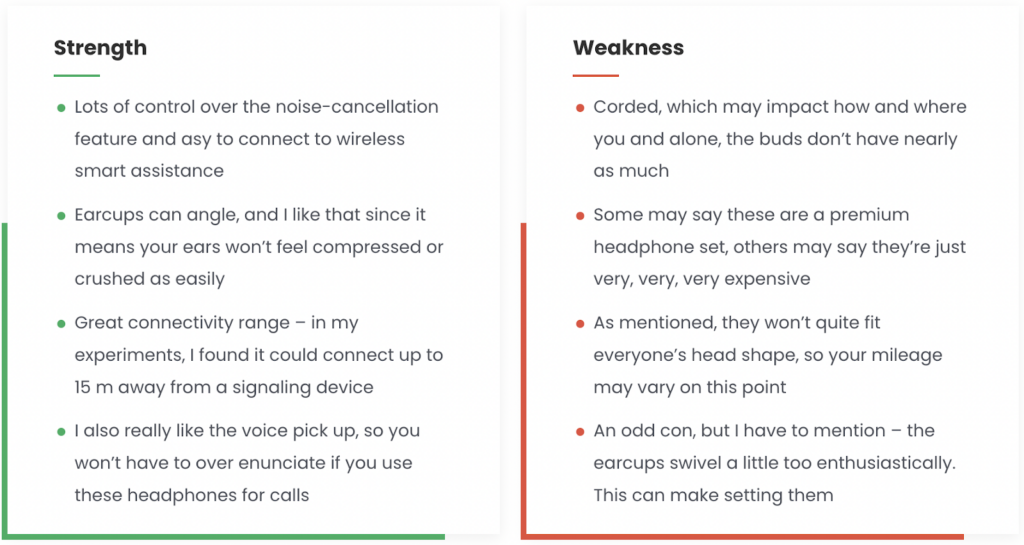
Free Summary Box
There are no free summary boxes available.
Premium Summary Box
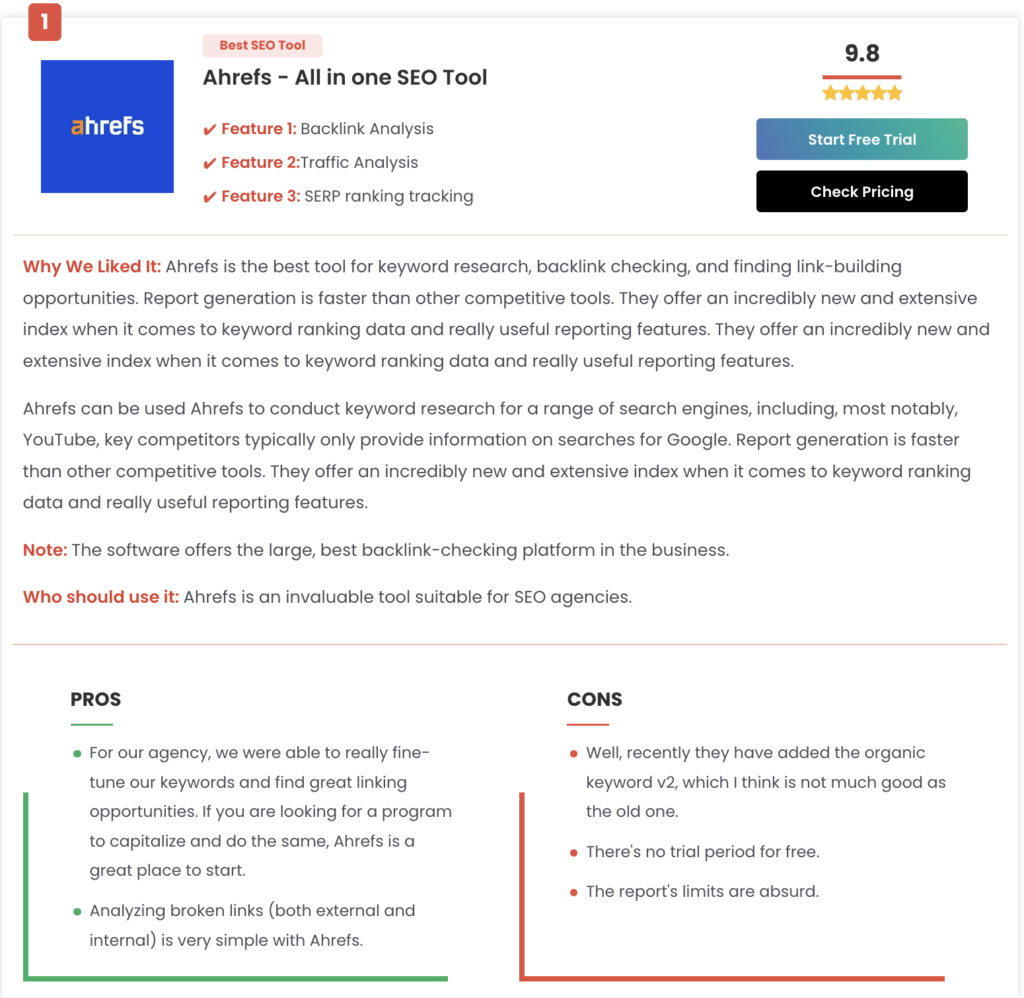
Free Versus Box
There are no free summary boxes available.
Premium Versus Box
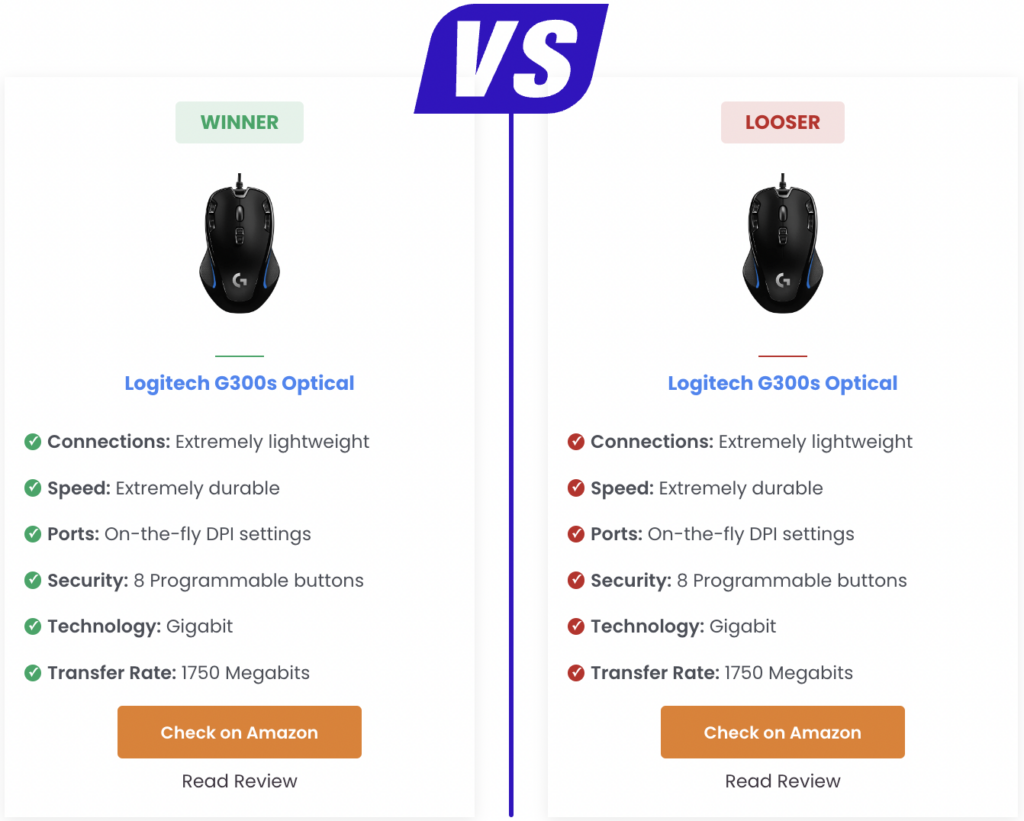
Geniuslink Integration
As we hinted at earlier in the article, Geniuslink and Affiliatable have joined forces to give users of both services the ability to generate geni.us links inside their Affiliatable dashboard.
In order to set up this integration, you’ll need a few things.
The first thing you’ll need to do is retrieve your Geniuslink API keys. You can locate them by clicking on the tools section of the Geniuslink toolbar.
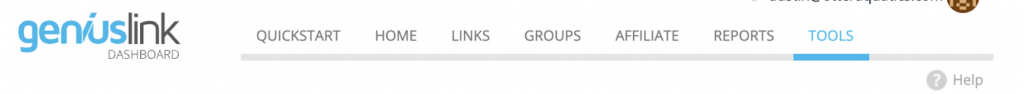
From here, click “Geniuslink API keys.”
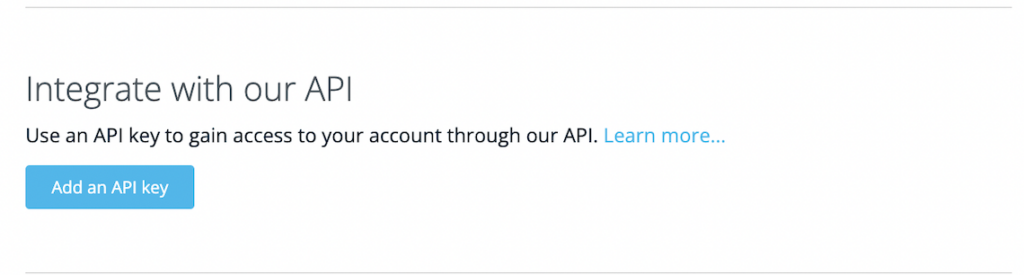
Press “Add an API key”, and an API key + Secret key will be generated. Copy and paste these into Affiliatables interface.
Best practice would be to also create a “Group” so that you can view and categorize all similar links in one place.
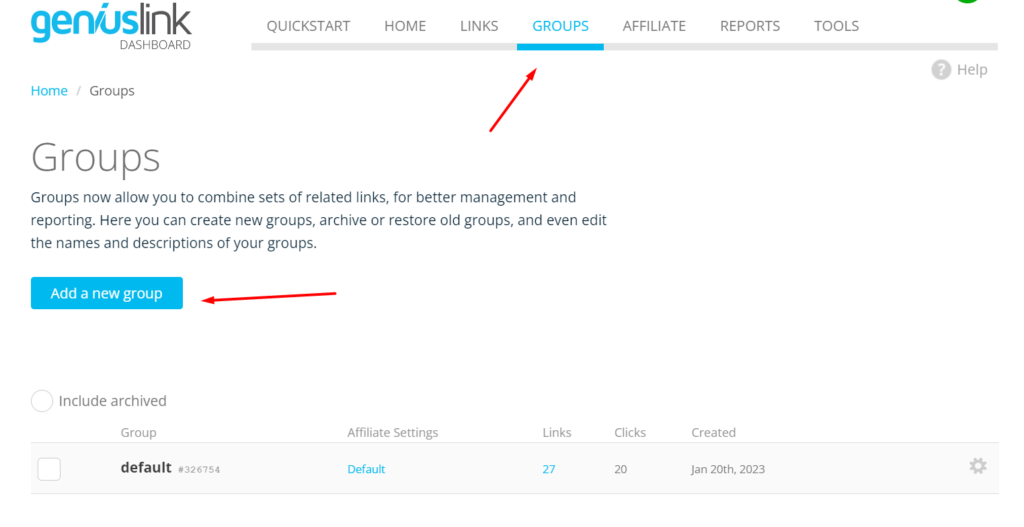
You’ll also need to generate an Amazon API key for the Product Advertising API as well.
Once the Geniuslink API credentials are in place as well as Amazon’s, you can start generating Amazon affiliate links with Geniuslink technology inside of Affiliatable. If you’d like to learn more about what Geniuslink offers, you can do so here.
Affiliatable Competitors
It wouldn’t be fair to cover Affiliatable without taking an honest look at the competitive landscape. The main competitors we’ll speak about in this post are going to be Lasso, AAWP, and Amalinks Pro.
This is an Affiliatable review, so we won’t be going too deep into these other choices, but will simply highlight what they do, how they’re similar, and lastly, some key differences.
Lasso
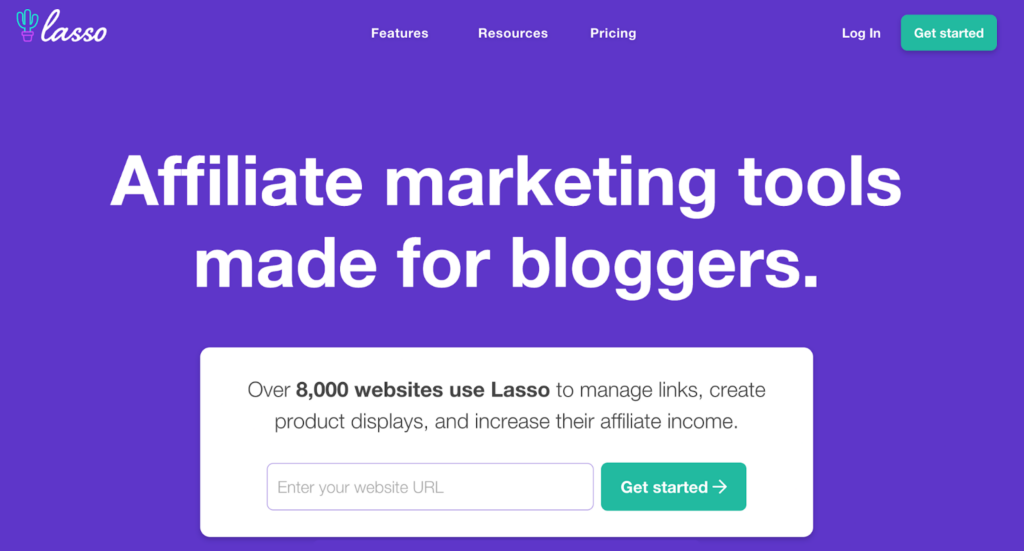
Lasso is likely the newest affiliate display plugin on this list and has been gaining popularity due to its sleek displays and intuitive user interface. Lasso has several more features than Affiliatable so it isn’t a direct competitor but still deserves a mention. The main overlaps between the tools are their tables and displays.
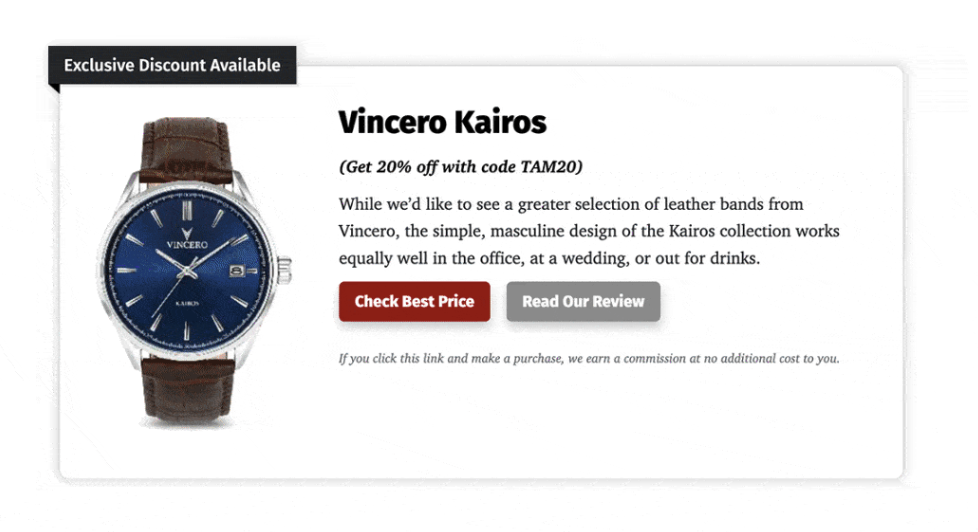
Lasso also offers link health reports to check for 404s and out-of-stock products, link-level click tracking, as well as several extra features. This all comes at a cost, as Lasso starts at $39/m per website and goes all the way to $299/m, making it the most expensive tool on this list.
AAWP

AAWP is next on the list and is probably the most direct competitor to Affiliatable. They’re a WordPress plugin that specializes in Amazon’s Affiliate program. We have a full review on AAWP if you’d like to read it.
AAWP offers minimalist product displays and comparison tables similar to Affiliatable. The most comparable plan is their base plan which comes in at a price of €49 per year which is equivalent to $4/m.
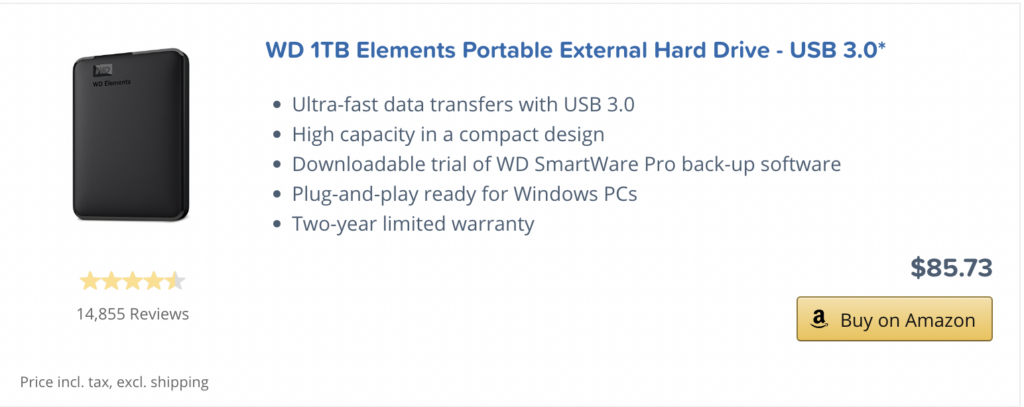
You should potentially use AAWP over Affiliatable if you are budget conscious or prefer their displays. That being said, Affiliatable has a much larger feature set and design selections than AAWP, which justifies the higher price.
Frequently Asked Questions
How does Affiliatable affect a website’s page speed?
Affiliatable has no noticeable effect on your website’s page speed. While you are loading in extra code, the difference is minuscule. In our opinion, this is not something we’d spend much time thinking about.
What WordPress page builders is Affiliatable compatible with?
Affiliatable is compatible with every type of WordPress site we’ve encountered, from Classic Editor to Elementor. As long as the plugin has support for custom code blocks then Affiliatable will work as intended.
What is Affiliatables Refund Policy?
Affiliatable offers a no questions asked seven-day refund policy, meaning that if for any reason you decide you no longer want to use the plugin, you’ll receive a full refund.
Does Affiliatable have a free trial?
Affiliatable has a seven-day free trial as well, which comes with the functionality of the pro plan, letting you try out all features.
Conclusion
Overall, Affiliatable is a fantastic tool for affiliate bloggers to use that will save them time messing around with code, and potentially earn them extra money from boosts in conversion rates. Its displays are eye-catching and easily customizable, easily fitting the theme of your site.
Its pricing is extremely reasonable when taking a look at the competition, and analyzing the different value adds and integrations.
We recommend Affiliatable to all bloggers that are looking to add high-converting designs to their website and are budget conscious.
That’s all we have for this Affiliatable review, let us know if you’d like us to cover Affiliatable in video format.
If you have any questions for the Geniuslink or Affiliatable teams, then drop us a comment and we’ll get back to you promptly.
Author
-
Austin Tuwiner is a growth marketer and main contributor to the Geniuslink blog. When he's not nerding about affiliate marketing, you'll find him scuba diving South Floridas reefs.
Author
-
Austin Tuwiner is a growth marketer and main contributor to the Geniuslink blog. When he's not nerding about affiliate marketing, you'll find him scuba diving South Floridas reefs.
More revenue from every link you share
Geniuslink makes localizing, tracking, and managing smart links dead simple, so you can earn more without added work.