Best Practices for Using Internal Links on Your Amazon Affiliate Site
-

Spencer Haws is a blogger, podcaster, and software entrepreneur over at NichePursuits.com. He recently created a WordPress plugin that makes internal linking smarter and faster at LinkWhisper.com. When Spencer is not building niche sites or starting a new software projects, he enjoys running long distances and spending time with his wife and 4 children.
- September 18, 2023
Organic search traffic is the name of the game for 99% of Amazon affiliate sites. And for many of these sites, there are two areas that get a lot of emphasis:
Keyword research and building links.

Don’t get me wrong; there’s no doubt about it that content and backlinks are the two most important ranking factors. Google has admitted to it themselves.
But they aren’t the only two.
And when everyone and their brother is optimizing for these two factors, that leaves a space for the smart and savvy entrepreneur to take advantage.
Because while everyone is worried about external links, you can act on a tactic that is almost as powerful but takes a lot less time, energy, and money: internal linking.
In this post I’m going to share with you how internal linking has helped my websites rank in Google and improve user metrics. After I show you evidence that it works, I’ll show you best practices for internal linking on your Amazon affiliate site.
Everything I share can be done by hand without software tools, but the right tool can help speed up the process.
If you’re interested in a WordPress plugin that uses AI to help you build smart, fast, and easy internal links, then check out my new tool called Link Whisper.
What are Internal Links?
An internal link is a hyperlink from one page on a website to another page on the same site. It isn’t a link coming to your page from an outside article (a “backlink”). It is from your site to your site.
For example, if I link to Geniuslink’s blog post on Amazon’s Affiliate program, that is an internal link since this post is also on Geniuslink’s blog.
Now that we know what internal links are, let’s look at a couple of examples of what can happen when you get internal links right.
As I said before, this tactic can be almost as powerful as backlinks while taking a fraction of the time.
The Power of Internal Links
I know that internal links are powerful because I saw the results on my own site. I started adding internal links to some of my most popular posts and wanted to gauge how these posts did in Google.
The first post I tested my internal linking on was a post that targeted the phrase “best online business”. This gets searched for 1,900 times a month, and is a very valuable keyword (as you can imagine). A few months ago, NichePursuits.com (my site) was ranking #8 for this particular keyword.
So in other words, I was often at the bottom of page 1 or at the top of page 2 (which, as we know, is the best place to hide a dead body).
Now it ranks between #3 and #4 (you can check it out yourself) in Google. It bounces around a bit, but this boost has brought a ton of extra traffic. I’ll show you in a second
The reason for my change in fortune? Lots of internal links.
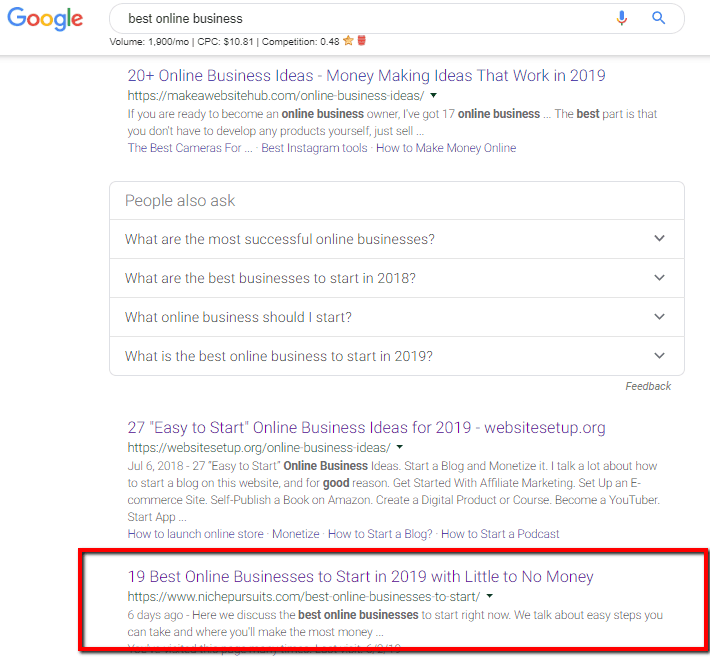
Niche Pursuits has lots of articles (a hair under 700) and many of them are related to online business. As a result, I was able to go into some old articles, find existing sentences that talked about online business, and added an internal link to my “best online business” article.
In total, I pointed 56 links to my “best online business” article.
56 internal links would take a TON of time if you had to build the links manually. The process would be: do a Google search for your site to find any related articles, click into each of those articles one at a time, find the sentence you want to edit, select the anchor text you want, then add the link, then update the article.
Each link would take a couple of minutes. Multiply that by 56 and you have almost a 2 hour job on your hands.
With Link Whisper it took 3 or 4 minutes total.
I know that because I’m using Link Whisper for my internal links reporting. See the image below that shows me exactly how many inbound internal links (internal links pointing to the best online business article), outbound internal links (internal links pointing FROM that article), and external links (pointing to other websites).
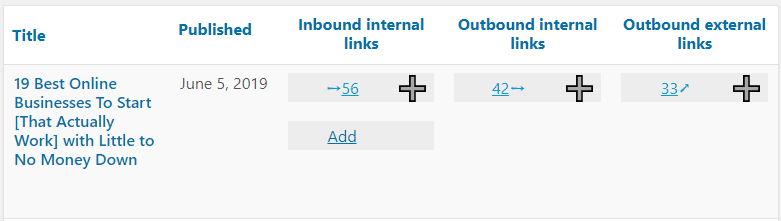
Internal links pointing to the best online business article
(The publish date is actually the last time I updated the article, not when it was originally published).
Oh, and I should mention that the traffic difference between ranking #8 and #3 or #4 in Google is significant – plus I now rank for tons of related keywords with that same article.
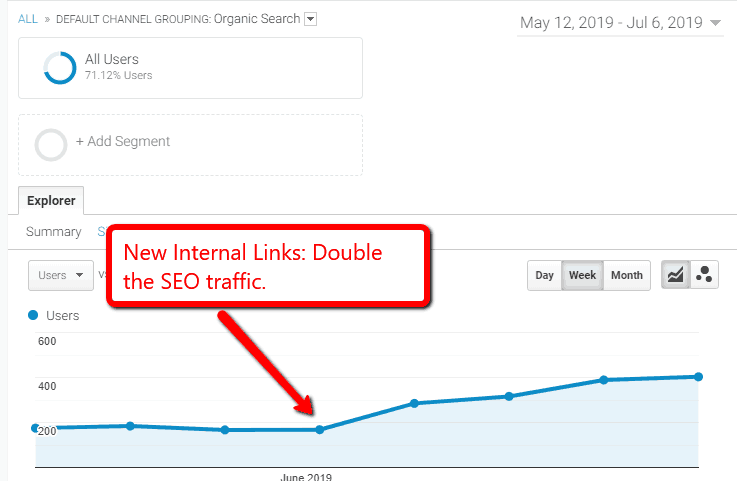
Example #2: Niche Websites
I have a whole list of examples I can go through, but this is one of my favorites. I was trying to target the phrase “niche websites” and “successful niche websites” with a couple of different articles. I didn’t just make it to the front page of Google with 1 of these articles, but both of them!
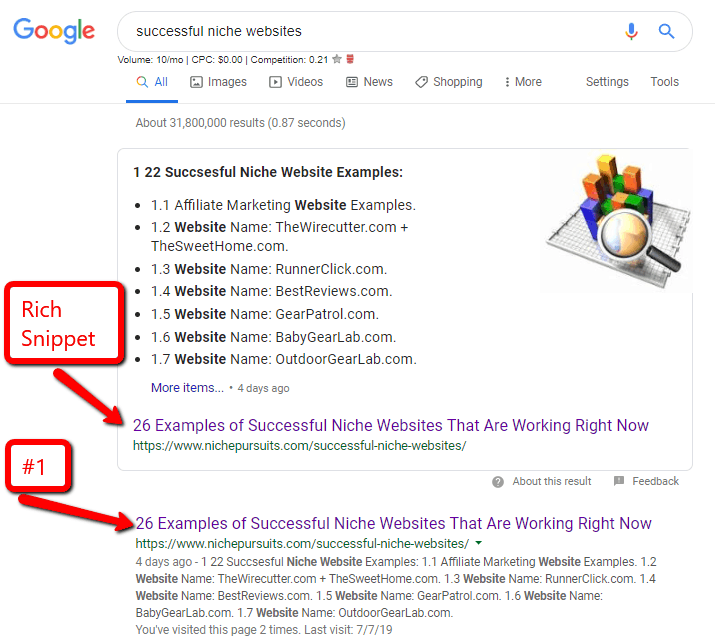
This post has the featured snippet and number 1 result for the term “successful niche websites”.
I never really meant for my “successful niche websites” article to rank for “Niche websites”. And a month or so ago it was nowhere to be found on the first page of Google.
Now after building a bunch of internal links to that article, it ranks #2 for “niche websites”, and #1 for successful niche websites.
This happens again with the term “niche websites”.
No external links were built specifically to either of these articles. But you wanna guess what I did build?
Internal links. And I built a bunch of them. Once all was said and done, I had built 143 internal links to the article on “niche websites” and 80 internal links to the article targeting “successful niche websites”.
I basically wanted to use this page as a test to see if building that many internal links would be a good or a bad thing. Turns out it’s been a really good thing.
I built every single one of those links with Link Whisper. And the process is as fast as checking 223 boxes and clicking update.
Link Whisper finds the related articles, suggests the sentence, and allows you to change the anchor text. Link Whisper does everything to find the relevant internal linking opportunities on your site.
All you have to do is approve those suggestions.
Even if you don’t use a specific tool to speed up the process to build your internal links, you can still big results from SEO. Here’s a screenshot of the traffic before and after the new internal links to my “successful niche websites” example:
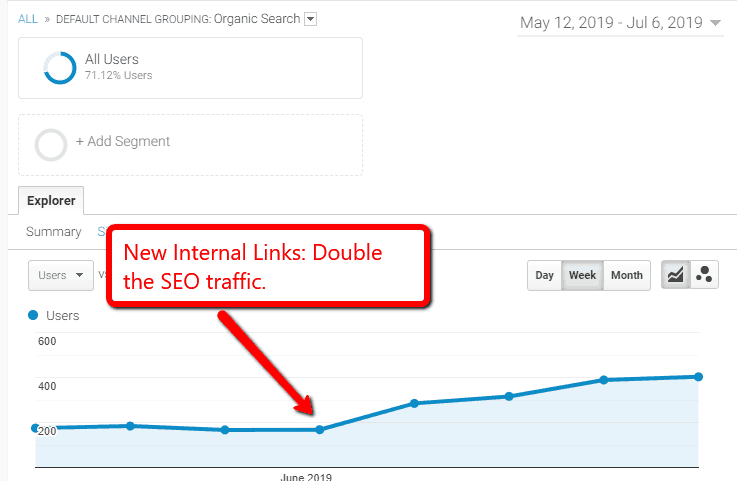
Doubling SEO trafficNew Internal Links: Double the SEO Traffic
How’s that for 5 minutes of work?
Orphaned Content
The easiest opportunities for big gains will come from orphaned content. Orphaned pages are articles on your site that don’t have a single internal link pointing to them and they are the holy grail of internal linking. They’re the lowest possible hanging fruit that is ripe for big gains.
And the most ripe opportunities are those well-researched, well-written, super helpful skyscraper or pillar articles. These are the most important pages on our site and we like to link out from these pages to our money pages (where you can use GeniusLink to boost your earnings, track your links, and alert you if a product goes out of stock).
We link out from skyscraper posts, but we often don’t link to skyscraper posts. Sometimes we just hit publish and forget; sometimes we don’t remember to link posts when we’re adding new content.
Even on a site with just 20 or 30 articles, it’s super easy to lose track and miss out on some internal links.
Either way, these well-researched, well-written, super helpful posts serve as the perfect starting point for internal links. Adding some incoming internal links helps boost your PageRank to make these articles (and you) even more authoritative.
How to Find Orphaned Content
If you do a Google search for how to find orphaned pages, you will have to wade through a ton of technical articles. They say, “Oh, it’s super easy!”. Just install some plugin, export all your pages, open it all up in excel and compare it to this, and eventually, you’ll find those pages with no links!
That sounds like fun. If your idea of fun is to get 50 consecutive punches to the face.
You can use tools like Screaming Frog (but from what I understand, it’s still a fairly manual process) or Ahrefs to find orphaned pages.
The two easiest ways I know of to find internal links is to use Yoast SEO and Link Whisper.
Here’s what it looks like in Yoast:
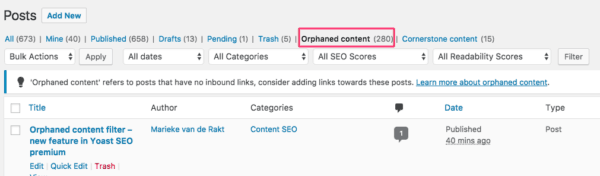
You go to your posts, then click “orphaned content”, and it will display all the articles with no links. This is definitely very useful.
Once you’ve found these pages, you will have to add internal links to hand. This can be a bit of a pain.
Say you have an article on “best toaster ovens” that you’ve monetized using Geniuslink. You know this is an orphaned page since you found it using Yoast. Now you need to go through all of your existing articles, find a mention of best toaster ovens, and then add that link.
Awesome. Now as in the case of my screenshot above, I would have to do that for 279 other posts.
No thanks.
But here’s how it looks in Link Whisper:
You can sort the column, “Inbound Internal Links” and see any that have 0…that’s your orphaned content. You can also keep scrolling to find articles that only have 1, 2, or 3 links that you want to add more to.
Topical Authority
Google is getting smarter and smarter these days. Content and backlinks are the two most important things, but the third most important ranking factor is called RankBrain.
RankBrain helps Google understand what searches are relevant for a given query. And once Google has found the most relevant searches, they filter for the “best”.
No one is sure quite how Google does this, but there’s pretty wide consensus that user metrics like bounce rate and time on page play a role.
As a result, it’s important that you learn how to best structure your site for both users and for Google. The truth is that internal links should be useful to both your readers (helping them find related content) and to Google (to help them crawl and understand your site better).
When Google understands your site, we call this topical authority.
So, the question becomes, how do you truly establish topical authority using internal links?
What is Topical Authority?
“A perceived authority over a niche or broad idea set, as opposed to authority over a singular idea or term.” – Search Engine Journal
For example, NichePursuits.com might be a perceived authority on Niche Sites and Keyword Research Software because of all the in-depth content I’ve written on the subject.
When I write content on keyword research or keyword research tools, those pieces tend to rank pretty fast. But if I wrote about car mufflers, I might never show up on the first page of Google. Even with a Domain Rating of 70+.
Google understands that my site isn’t about cars and it’s not about mufflers. A site with a lower domain authority could outrank me if they establish topical authority using clusters.
So, what does any of this have to do with internal linking?
Internal linking is how you structure your content clusters and help Google see your topical authority. Here’s a great graphic provided by Hubspot that summarizes the idea pretty well:
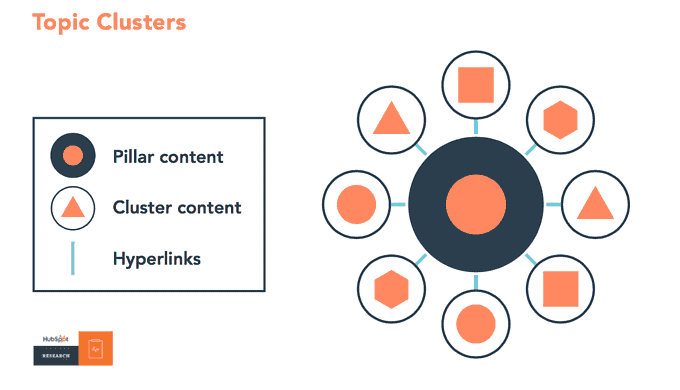
In a nutshell, you should create “clusters” of content that are all closely related topics.
Here’s how:
Linking Structure for Topical Authority
- Link from your pillar article to other pages in the same category
- Link from each or many of these smaller pages back to your pillar article.
- External links (backlinks) are still awesome if you can do it 🙂
Here’s what this looks like in reality:
On NichePursuits.com, I want to establish my authority on anything keyword research related. As a result, I’ve got a Pillar Keyword Research article here.
Then I’ve got another Pillar article on the Best Keyword Research Tools here. And then “under” that article I have lots of individual keyword research tools review articles including my SEMrush Review, Long Tail Pro Review, KWfinder Review, and more.
These articles are all linked to and from each other in a nice cluster. As a result, I tend to rank on the first page of Google quickly for these types of keywords. Google understands that I have a lot of expertise in the space due to these topical clusters and internal linking structure.
We can also take a look at another example from one of my niche sites, OwnTheYard.com. One of the areas I wanted to target for that site is backyard games. I want to be an “expert”, so I started by writing about 106 different Backyard Games.
Then I’ve written dozens of articles specifically on the games or activities mentioned in that pillar article. For example, I have articles on the best croquet set, the best bocce ball sets, best kites, and more.
So, the backyard games article links to each of the individual articles (croquet, bocce, kites). And the croquet, bocce, and kite articles all link back to the backyard games articles.
This strategy is super important for Amazon affiliates. In a sentence, you can use this strategy to rank your money pages faster and better.
Internal links pass PageRank from one article to another. If you can build a big pillar or skyscraper article that is the best on the internet for your topic, it is much easier to build links to that page.
If you show up on Google, people will be glad to link to it without any outreach from you.
But even without links, these big articles show Google that you mean business. You can pass the PageRank from these big info posts to your money posts that have Amazon affiliate links.
Since it’s almost impossible to build links to money pages, you can use this tactic to pass “link juice” to your articles that earn you the most.
Can Internal Links Improve Page Views and Bounce Rate?
So, we’ve established pretty well how internal links can help you rank better in Google and help Google see you as a topical authority. Now let’s talk about how internal linking can help your users find more value in your site.
One thing I want is for each article of mine to answer all of a reader’s questions about a topic. But sometimes reading an article will bring up further questions.
For example, one of my viewers might read my article about the best online businesses. This reader is interested in niche websites and wants to learn more. This is the perfect place for an internal link. A link here helps the reader to get to where he/she wants to go and improves my bounce rate.
If you have links set to open in new tabs (an easy option on Link Whisper), then this improves my time on page too.
Just going off intuition, one relevant internal link is always better than none. And as long as you aren’t being spammy by putting links every few words, more is often better than less.
If there are no links to click, the user has nowhere to go. You might not want internal links on a salespage, but for most content you want people to read more of your articles, not less.
This could be HUGE if you run CPM display ads on your site like AdThrive, Ezoic, or Mediavine to diversify your income. You want as many pageviews as possible because you make more money.
Even if you aren’t running ads, it’s never a bad thing if your readers want to read more of your articles. This builds your trustworthiness in their eyes and means they’re more likely to take action and buy what you’re recommending.
So, one way to increase pageviews is to clearly add more internal links.
Here’s how I know:
Improved Page Views and Lower Bounce Rate
Hand in hand with more pageviews is a lower bounce rate. If someone visits a second page on your site, that means they didn’t bounce back to Google. Many people believe this is a metric that Google uses – lower bounce rate.
Nailing down everything that can improve bounce rate can and should be its own article. However, I want to take a look at how new internal links improve bounce rate. In full disclosure, the 2 articles discussed were updated with more content as well as new internal links added.
The first article is my Best Niche Markets example. This article saw it’s bounce rate improve by 8.53% after adding more internal links and updating the content.
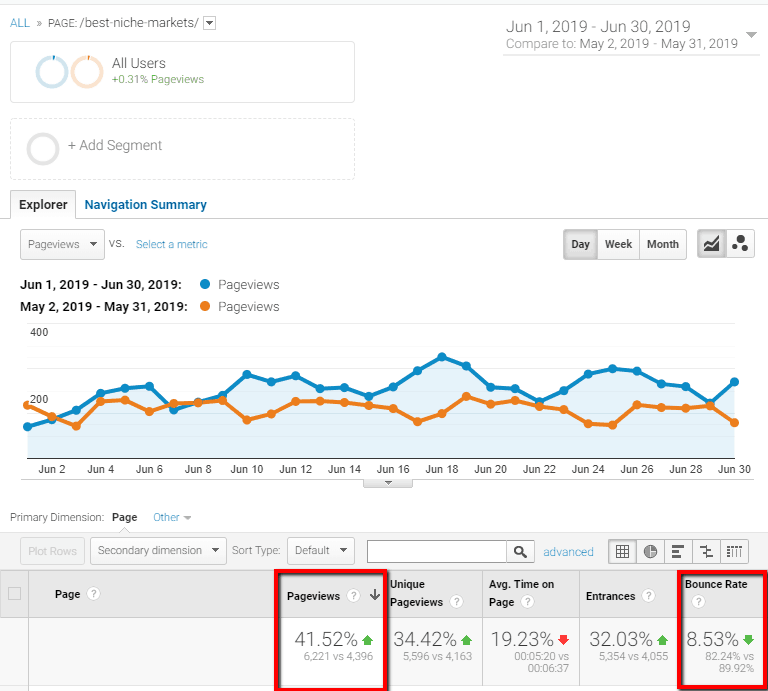
One interesting thing to notice is that this article has a lower time on page. Why is that?
It’s hard to say with 100% certainty, but I’m confident it’s because we added several new affiliate links to the article at the same time we added internal links. In short, users are leaving for the right reasons 😉
Another article we’ve seen these massive boosts happen on is the article on how to build a niche website that we saw ranking well earlier on.
Pageviews are up, average time on page us up, and bounce rate is down.
Overall, a full case study still needs to be done to see the true impact that internal links in an article can have on increased site pageviews and lower bounce rate. However, the logic is clear, if readers have the opportunity to click through to read other content, they are more likely to do so.
Conclusion
Internal linking can provide an easy win for your Amazon affiliate site. It’s a lot easier than prospecting for backlinks but still has an enormous effect.
As mentioned before, you can do the internal linking process by hand, but it’s a bit slow. I made the tool Link Whisper to help build easy, fast, and relevant internal links for Amazon affiliate sites powered by Geniuslink.
Author
-

Spencer Haws is a blogger, podcaster, and software entrepreneur over at NichePursuits.com. He recently created a WordPress plugin that makes internal linking smarter and faster at LinkWhisper.com. When Spencer is not building niche sites or starting a new software projects, he enjoys running long distances and spending time with his wife and 4 children.
Author
-

Spencer Haws is a blogger, podcaster, and software entrepreneur over at NichePursuits.com. He recently created a WordPress plugin that makes internal linking smarter and faster at LinkWhisper.com. When Spencer is not building niche sites or starting a new software projects, he enjoys running long distances and spending time with his wife and 4 children.
More revenue from every link you share
Geniuslink makes localizing, tracking, and managing smart links dead simple, so you can earn more without added work.