How Retargeting Pixels Work (And Guide to Setting One Up)
-

Jesse is a Native Montanan and the co-founder and CEO of Geniuslink - or, as he likes to say, head cheerleader. Before Jesse co-founded Geniuslink, he was a whitewater rafting guide, worked at a sushi restaurant, a skate/snowboard shop, was a professional student, and then became the first Global Manager at Apple for the iTunes Affiliate Program.
- April 17, 2024
You may have seen our recent announcement about how we are integrating an awesome tool called Retargeting Pixels directly into our intelligent links. However, unless you’re already familiar with retargeting, you might not really know what we are so excited about, or how to get started. We’re here to help with that.
What is a Retargeting Pixel?
A retargeting (also known as a remarketing or tracking) pixel is a small piece of code on websites that runs when a page is loaded and makes note of who visited each page on that site. Companies like Google and Facebook offer retargeting pixels that you can add to your website to help you with retargeting – and now they’re available in your GeoRiot links! Once the pixel is set, each of those platforms aggregates the people who see your website or click your link into lists that you can access later.
![]()
After the platforms make note of the customers who click your links, you can then go into their service and say “I want to show an advertisement to all of the people that saw my pixel.” The platform says “Sounds good – we’ll show the ad you’ve created specifically to that audience and no one else.”
What’s the point of retargeting pixels?
Marketing and advertising boils down to showing the right people the right product so that they’ll make a purchase. By using retargeting pixels to keep track of who clicked your links, you are able to create future promotions targeted directly at people who have already shown interest in your products. This means a higher likelihood of a purchase since you’re only targeting people who have already said “I like what you’re promoting” through their clicks.
Here’s another way to think about retargeting. You own a very successful clothing store. A person walks through your doors, picks up a very nice looking green shirt, comes over to the register and buys it. As they’re checking out, you make a mental note of who that person is so that you can remember them the next time they come to your store.
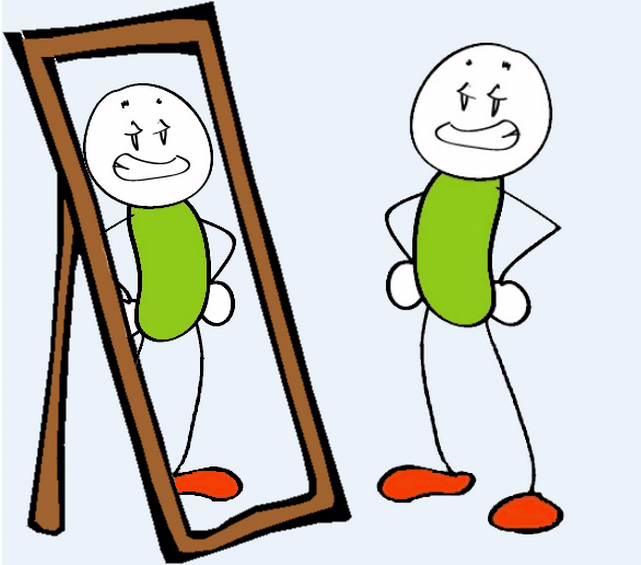
Fast forward a few months, and you’ve got a brand new lineup of fashionable green shirts that just came in. You see that same person walk into your store so you flag them down and say “Hey, remember how you bought that awesome green shirt a few months back? We just got a bunch of new shirts in stock that I think you’d like.” They respond “Awesome! That’s exactly what I need in my life right now – more green shirts.” They walk back through your door, pick up another green shirt, and purchase again.
Your mental note is like a retargeting pixel, and your comment to your customer is like the future ad campaign that you can run based off their interest. Applying that concept to your GeoRiot links looks like this:
- You create an ad for a green shirt and use GeoRiot to send users to that item in an online store.
- Someone clicks on the GeoRiot link in your promotion.
- The pixel code runs as the user is redirected to the shirt in that store.
- Facebook and/or Google remember each person who clicks your link.
- You create a new promotion for the next lineup of awesome shirts using a new GeoRiot link.
- In Facebook and/or Google’s ad managers, you select that audience specifically to advertise to since you know they’ve already shown interest.
- You run the new promotion, and get a higher rate of purchases than a non-targeted campaign, and your customers get another awesome shirt.
So what’s Geniuslink doing that’s so special?
Because retargeting pixels require adding some Javascript into a web page, retargeting is primarily limited to your website, which means you can’t retarget people unless you have access to change a website’s code. If you’re running promotions on social media and email or offline like billboards or TV ads, it’s pretty tough to retarget your audience (you can’t program a billboard to only target specific people).
This is where the magic of having an intelligent link that will fire a retargeting pixel when someone’s clicks come in. You no longer have to control the website where you place your message in order to use retargeting pixels and build a custom audience. Instead, simply use a GeoRiot link anywhere and everywhere you use promotions and let the link do the rest. Since you can add as many pixels as you like to each link, you can create an unlimited amount of targeted audiences, which means your marketing dollars go farther, and your incoming sales go higher. Awesome!
How do I add retargeting pixels to my GeoRiot links?
Now that you’re sufficiently excited about retargeting pixels, let’s talk about how to add them to your links. We’ve got a knowledge base article about the process, but here’s the gist to get you started:
- Navigate to the Account page. (Note: You can also add tracking pixels from the links page when building a Geniuslink)
- Click the “Add a new pixel” button.
- Choose a name for your pixel.
- Paste the JavaScript Tracking code into the space provided and hit “Add this Pixel.”
- Once saved, your pixel will be stored, and available when creating or editing your links
Need some help actually creating the pixels themselves? We’ve got guides for that, too!
Check out our guides on Retargeting / Tracking Pixels
Still have questions about pixeling? Want to tell us how excited you are? Have other comments? Let us know.
Author
-

Jesse is a Native Montanan and the co-founder and CEO of Geniuslink - or, as he likes to say, head cheerleader. Before Jesse co-founded Geniuslink, he was a whitewater rafting guide, worked at a sushi restaurant, a skate/snowboard shop, was a professional student, and then became the first Global Manager at Apple for the iTunes Affiliate Program.
Author
-

Jesse is a Native Montanan and the co-founder and CEO of Geniuslink - or, as he likes to say, head cheerleader. Before Jesse co-founded Geniuslink, he was a whitewater rafting guide, worked at a sushi restaurant, a skate/snowboard shop, was a professional student, and then became the first Global Manager at Apple for the iTunes Affiliate Program.
More revenue from every link you share
Geniuslink makes localizing, tracking, and managing smart links dead simple, so you can earn more without added work.