Link Cloaking & Amazon Compliance
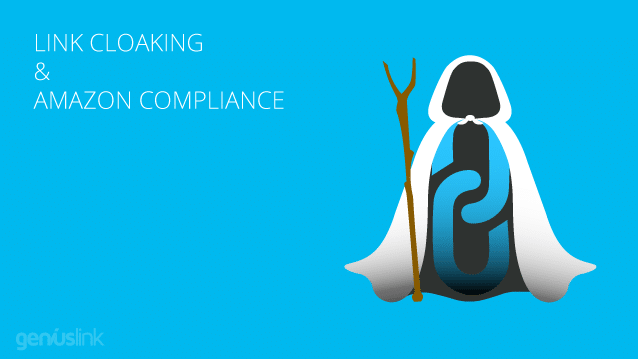
[Updated 11/6/2019 to further clarify Amazon Associates requirements around disclosure]
When it comes to Amazon Compliance, link cloaking can be a confusing subject. You’ll hear a lot of people online tell you how beneficial “cloaking” your links are, but in practice many Amazon affiliates find themselves getting banned for doing so. So how can you take advantage of the benefits of link cloaking while also maintaining your compliance with Amazon’s Program Policies?
Let’s start with some background.
What is Link Cloaking?
“Link cloaking is the act of disguising an affiliate link to remove the visible affiliate code making it difficult to recognize that it’s an affiliate link. After cloaking the link, a redirect will be performed so that the marketer’s commission is well-protected.”
– ShoutMeLoud
“Link cloaking is the process of disguising the affiliate link URL, provided by an affiliate program, to obfuscate your affiliate ID and make the link shorter. This protects your affiliate commissions by making the affiliate ID less visible and makes the link more visually appealing to visitors.”
– ThirstyAffiliates
There are many different variations for the definition of link cloaking, but the most common thread between all of them is that “link cloaking is the act of shortening an affiliate link to help protect your affiliate IDs, and improve the overall appearance of your links.” While the word “cloaking” itself is a fairly intimidating name for something so mundane, it is really a straightforward concept with many benefits worth considering!
Amazon’s Definition
Since there are some very obvious benefits to link cloaking, we have clients asking us all the time whether they’re actually allowed to “cloak” their links, and if Geniuslink is a link cloaking tool. Usually, when they ask about this, it’s because they’ve just read this section from the Amazon Associates Operating Agreement Program Policies documentation:
“You will not cloak, hide, spoof, or otherwise obscure the URL of your Site containing Special Links (including by use of Redirecting Links) or the user agent of the application in which Content is displayed or used such that we cannot reasonably determine the site or application from which a customer clicks through such Special Link to the Amazon Site.” – Program Participation Requirements, Section 6. (v) “Content on your Site
This is Amazon’s only reference to “cloaking” in their Program Policies documentation, and this is where most of the confusion stems from. When Amazon uses the term “cloak” in this context they’re actually referring to the act of obscuring the referring URL of the site that the link is being clicked from. This can be done by adding multiple redirects between the link on the site and the end destination, or by spoofing the referrer header so that it’s not possible to tell where the click came from.
Link Shortening vs. Link Cloaking
So, for our purposes here, since it’s clear that “cloaking” is being used in two different contexts, let’s stop referring to the web definition of shortening an affiliate link as “link cloaking” and simply call it what it is – link shortening. Using this vocabulary makes it a lot easier to understand how cloaked links are addressed in Amazon’s Program Policies:
“You will not use a link shortening service in a manner that makes it unclear that you are linking to an Amazon Site.“ – Program Participation Requirements, Section 6. (w) “Content on your Site
What does this mean? Put simply – if it’s not obvious from a glance that a shortened affiliate link on your site directs customers to Amazon, you’re not compliant. Note: This doesn’t apply for Amzn.to links, but for Geni.us, Bit.ly, Hyperurl.co, or any other link shortening service, it won’t be clear that the link goes to Amazon when you mouse over it.
Let’s quickly summarize everything we’ve learned so far:
If you’re cloaking your links or trying to obfuscate your affiliate Tracking ID’s then you are likely on a collision course with Amazon’s compliance team. However, if you wish to produce a cleaner, shorter link, you need to make it clear that you are linking to an Amazon Site and you should be good.
How to shorten your affiliate links and maintain compliance with Amazon’s Operating Agreement Policies
Text Amazon disclaimers or Button Images for every link
This is definitely the simplest and most straightforward solution – if you’re going to share a shortened Amazon link, make it obvious that the link goes to Amazon by providing a text disclaimer next to the link, or use a button image for the link that clearly indicates the destination.
Text Disclaimer:
Fit Bit Versa vs. Fit Bit Versa [Amazon]
Button Image:
The downside to this solution is that it’s time-consuming, especially if you’ve already shared a ton of links and need to go back and add these manually. We recommend following this practice from the start if you haven’t shared any links on your site yet.
Try the ‘Preserve URLs until click time’ feature in our Amazon Link Engine plugin
If you’ve got a lot of Amazon links on your site and are thinking about switching them out for geni.us links, you may want to take advantage of our Amazon Link Engine Plugin or JS Snippet.
Both of these solutions will automatically detect and convert existing Amazon links on your site over to our localized format, and we include a setting to “Preserve URLs until click time” which will force your links to display the original Amazon destination on mouse-over until the moment they’re clicked. This saves a ton of time and means you don’t need to worry about adding a disclaimer for each link.
Choice Pages
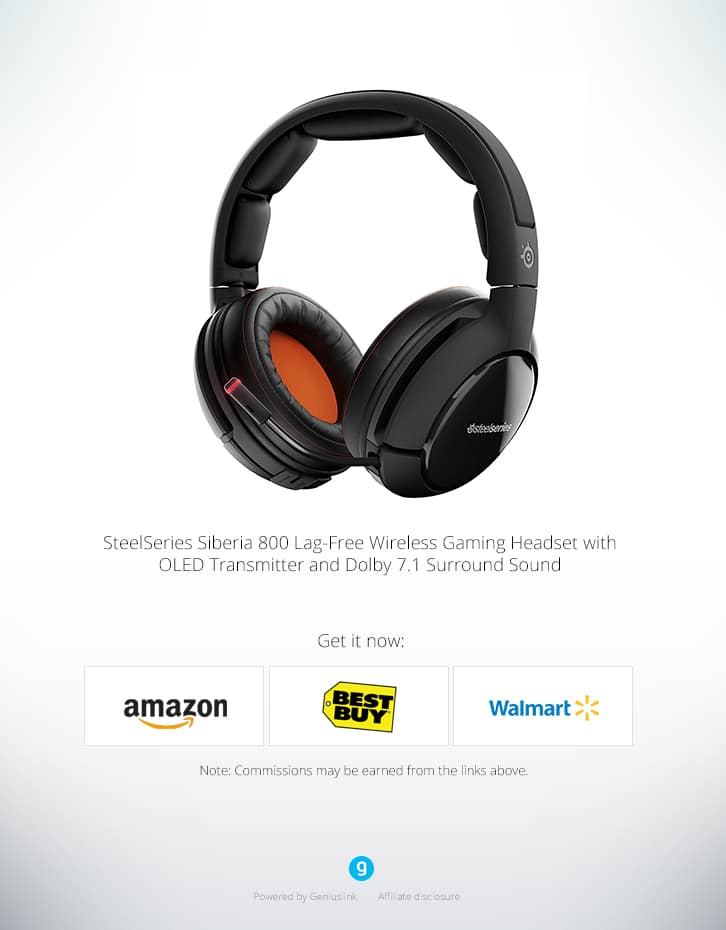
Rather than linking directly to Amazon with a shortened link, try taking advantage of our Choice Pages feature. These are great looking customizable landing pages that allow you to link to multiple storefronts, and they remain compliant because they automatically include Amazon and other storefront buttons for the destinations you add! They also include the FTC disclosure immediately after the buy buttons and an affiliate disclosure at the bottom of the page that includes the necessary Amazon Associates disclaimer.
Animated Tooltips (Technical but cool)
This solution is a bit more technical than the others, but if you want to provide an awesome user experience while also staying compliant, you may want to consider animated CSS tooltips for your shortened affiliate links.
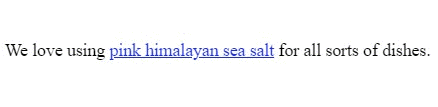
This example CSS is a great starting point, as you simply need to add the code to your existing stylesheet, then add the following attributes to your links when you edit your content.
data-tool=”Buy on Amazon” class=”tooltip animate”
There you have it – some short background on link cloaking (or more accurately, link shortening) and how you can take advantage of the benefits of shortening your affiliate links while staying compliant with the Amazon Program Policies. We hope that these solutions help you to provide an awesome user experience while staying within Amazon’s guidelines!
Let us know if you have any questions or if you’ve had any good or bad experiences with link cloaking – We’d always love to learn more.
Author
-
Austin Tuwiner is a growth marketer and main contributor to the Geniuslink blog. When he's not nerding about affiliate marketing, you'll find him scuba diving South Floridas reefs.
Author
-
Austin Tuwiner is a growth marketer and main contributor to the Geniuslink blog. When he's not nerding about affiliate marketing, you'll find him scuba diving South Floridas reefs.
More revenue from every link you share
Geniuslink makes localizing, tracking, and managing smart links dead simple, so you can earn more without added work.
