Amazon Associates “Earn Globally” Initiative Finally Adds Real Value
-
Jesse is a Native Montanan and the co-founder and CEO of Geniuslink - or, as he likes to say, head cheerleader. Before Jesse co-founded Geniuslink, he was a whitewater rafting guide, worked at a sushi restaurant, a skate/snowboard shop, was a professional student, and then became the first Global Manager at Apple for the iTunes Affiliate Program.
- February 27, 2024
(Updated 2/27/24)
Unfortunately, for the past few months it appears that the Amazon OneLink Redirection Preference settings have been broken and changes are unable to be saved. The Amazon Associates team has been alerted to this issue, but until it is resolved, we recommend signing up for the country-specific Associates programs individually rather than enabling Earn Globally, in order to ensure that OneLink does not interfere with our Localization.

In short, Amazon’s new “Earn Globally” initiative allows you to earn commissions across six additional storefront-specific Amazon affiliate programs through a single Amazon.com Associates account. This is a big first step in Amazon cleaning up some of the “monetization” challenges with their incredibly fragmented affiliate program, which is great news for creators.
For example, before last week’s update, publishers and creators were recommended to individually sign up for each of the 21 affiliate programs (19 of which are publicly available, two are currently “private”) that corresponded to the Amazon stores where they saw good traffic. This meant that if a creator got more than, say, a hundred clicks each month from Australia, they were encouraged to sign up for the Amazon.com.au (Australia) Associates program so they could start monetizing those clicks.
On the path to monetize their mid-body and long-tail traffic, and stop leaving money on the table, publishers and creators often start with signing up for the “core” six Amazon affiliate programs which includes Amazon.ca (Canada), Amazon.co.uk (UK), Amazon.de (Germany), Amazon.fr (France), Amazon.it (Italy), and Amazon.es (Spain). This was actually a straightforward process as it’s a nearly identical process for each program, and there was a shortcut for the five European countries that Isaac highlights in his video How to Sign Up for Amazon Associates in Five Countries, Fast.
Now, however, with just a few clicks, anyone with an Amazon.com Associates account can avoid the repetitive signup process for the six other countries and easily save at least 15 minutes of their day.
However, it’s important to note that there is a bit of a catch — to ensure your links are working their hardest for you and take full advantage of Geniuslink’s premium link localization, you need to make sure to also disable the subpar OneLink localization which is now automatically enabled when you take advantage of the new “Earn Globally” functionality.
Step by Step Guide to “Earn Globally”
Step 1 – Navigating the Associates Central Dashboard
After you’ve signed up for an Amazon.com Associates account (or if you’ve already been using the program for a while) you get to the “Earn Globally” settings by following this path:
- Tools (in the upper navigation bar)
- OneLink (last option)
- Get Started (yellow button in the middle of the page)
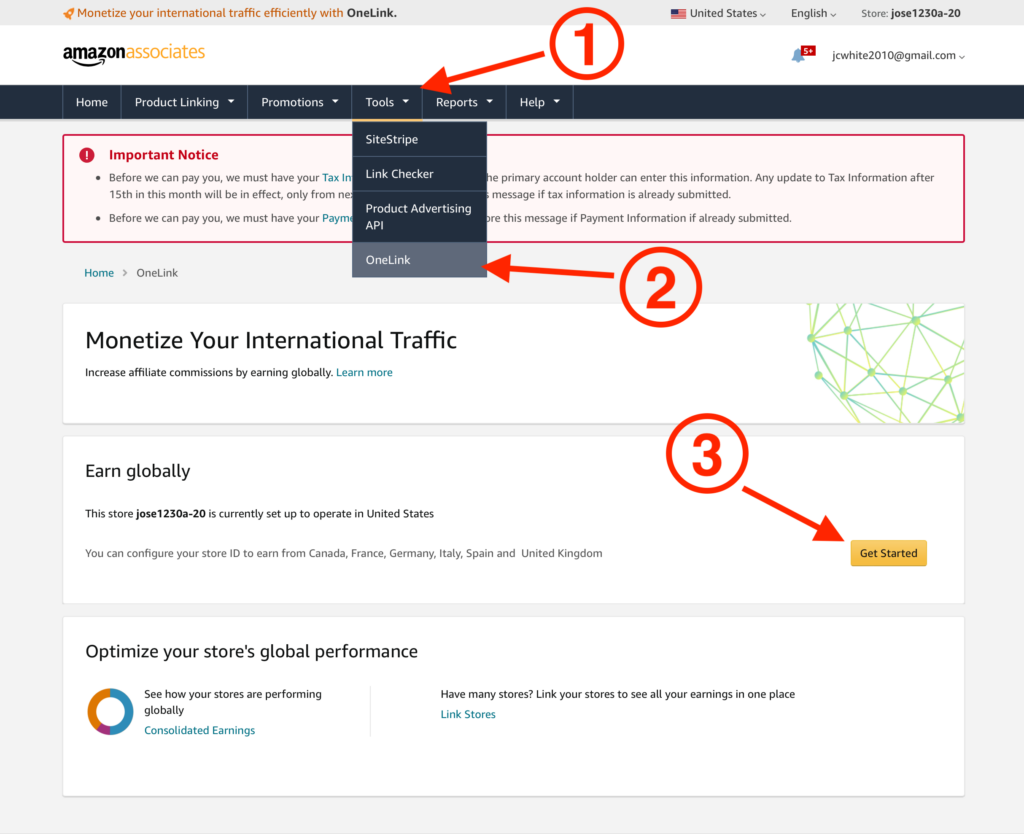
Step 2 – Five Clicks to “Earn Globally”
On the Earn Globally page click the “+ Add Countries” button…
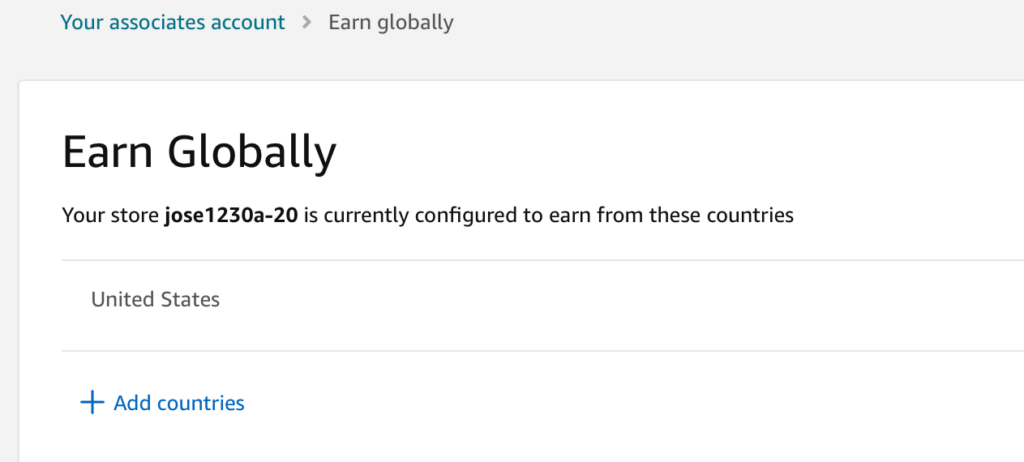
Then click the “Select all” check box to opt into using your existing tracking ID to start earning from the additional six programs.
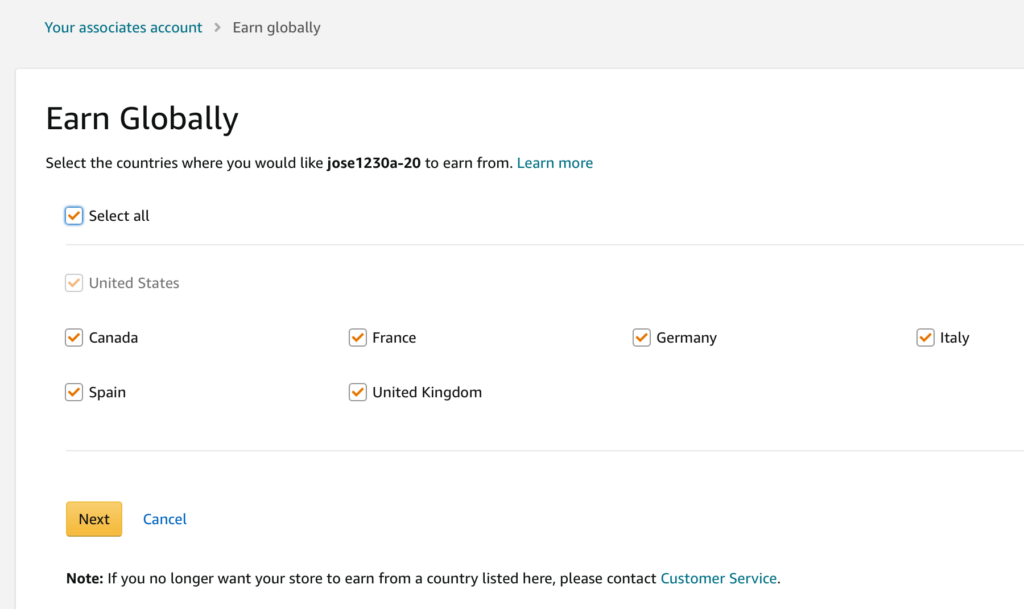
Clicking “Next” gets you to the last page, where you’ll need to accept the “Terms & Conditions” outlined in each of the program’s Operating Agreement.
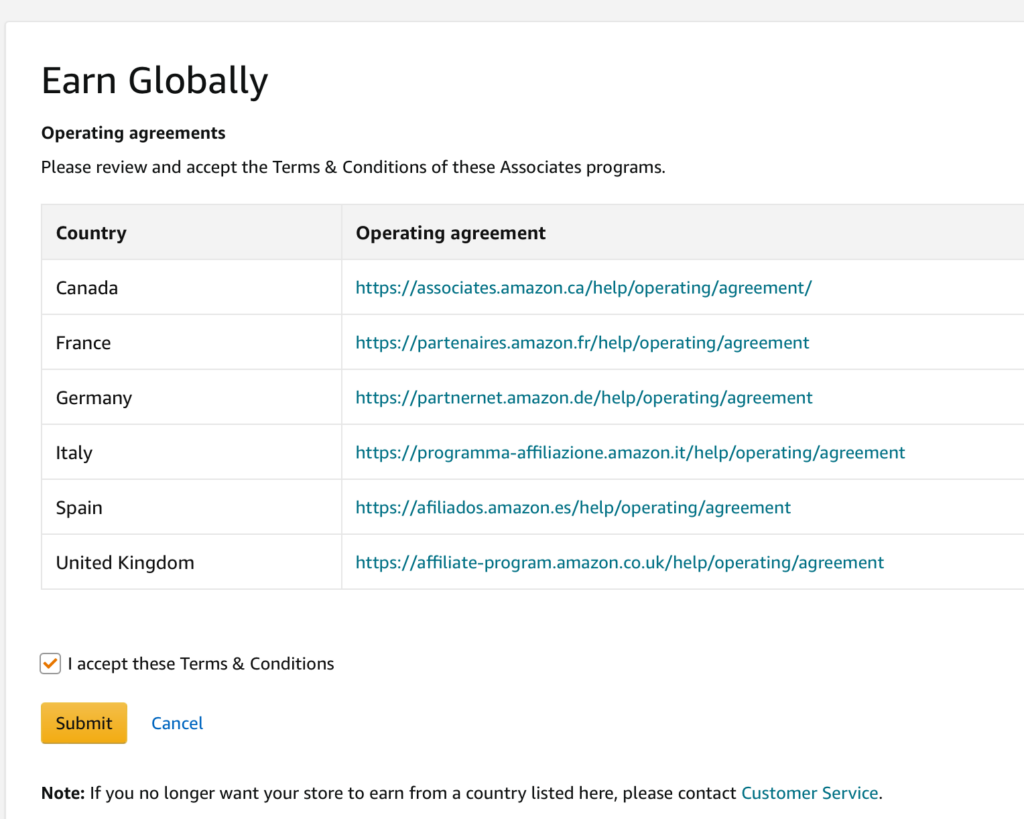
Click “Submit,” and you are almost done!
Step 3 – Disable Redirection Preferences
If you are reading this post, you’ve likely already done your research and found that Amazon’s internal link localization tool (OneLink) can actually lose you money, not help you earn more. To ensure that you continue to take advantage of the premium link localization that Geniuslink provides, you’ll need to be sure that OneLink localization is disabled. This is done via the “Redirection Preferences” page.
Click “Update” under the OneLink redirection preferences.
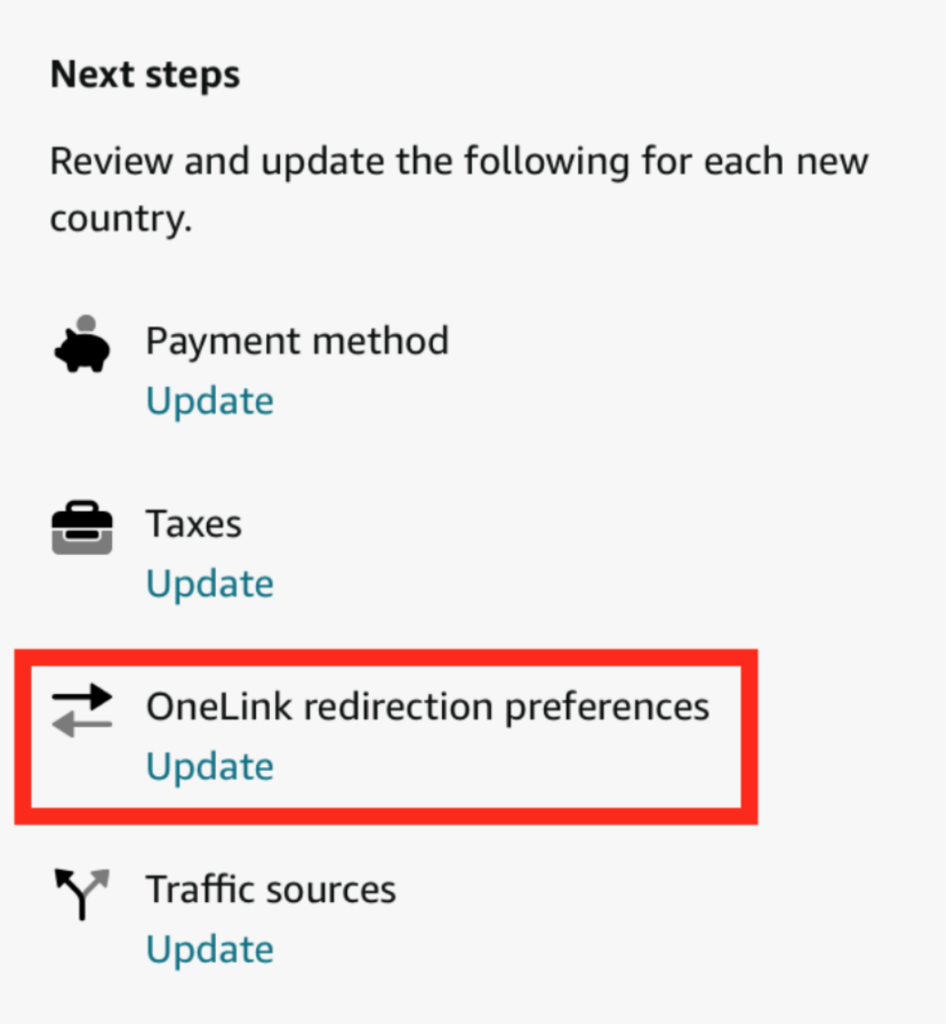
When the “OneLink – Redirect Preferences” page pops up, you’ll notice that for each country selected in the “Select other geography” drop-down box, the “Close match” preference will be checked. This means that by default Amazon will attempt to find the best matching product it can in each of the various storefronts, which in our testing can negatively impact your customers’ experience when compared to leaving the job to Geniuslink.
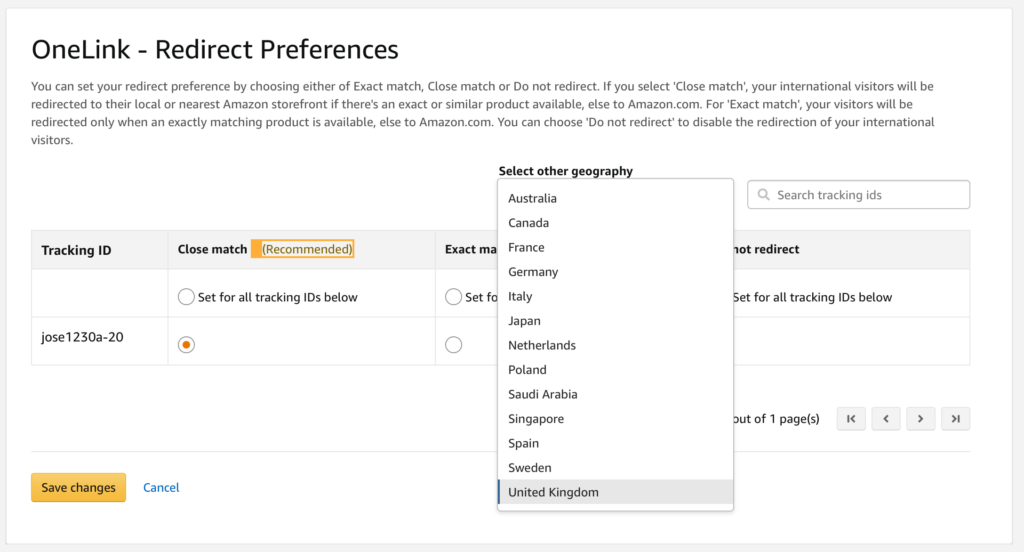
It’s important that for each Tracking ID and each geography that the last option — Do not redirect — is selected.
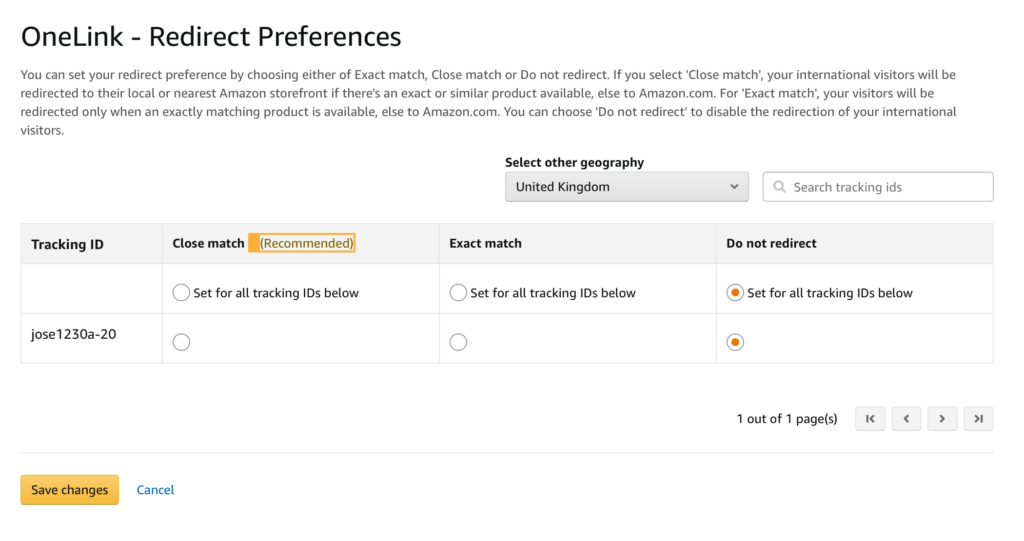
Once you’ve done this for each geography, be sure to click “Save changes,” and you’ve just saved yourself the hassle of having to sign up for the individual programs and answer three pages of questions per program (which are in different languages)!
Step 4 – Update Your Geniuslink Dashboard
Any time you add, or change, the Tracking IDs associated with your Amazon affiliate account, you should update your Geniuslink account so that all of your links will automatically start using the Tracking IDs you’ve provided.
From the “Affiliate” page in the Geniuslink dashboard, click the big blue button titled “Add a program” and select the appropriate country (Canada, United Kingdom, Germany, France, Italy, or Spain), then copy in the ID and click save.
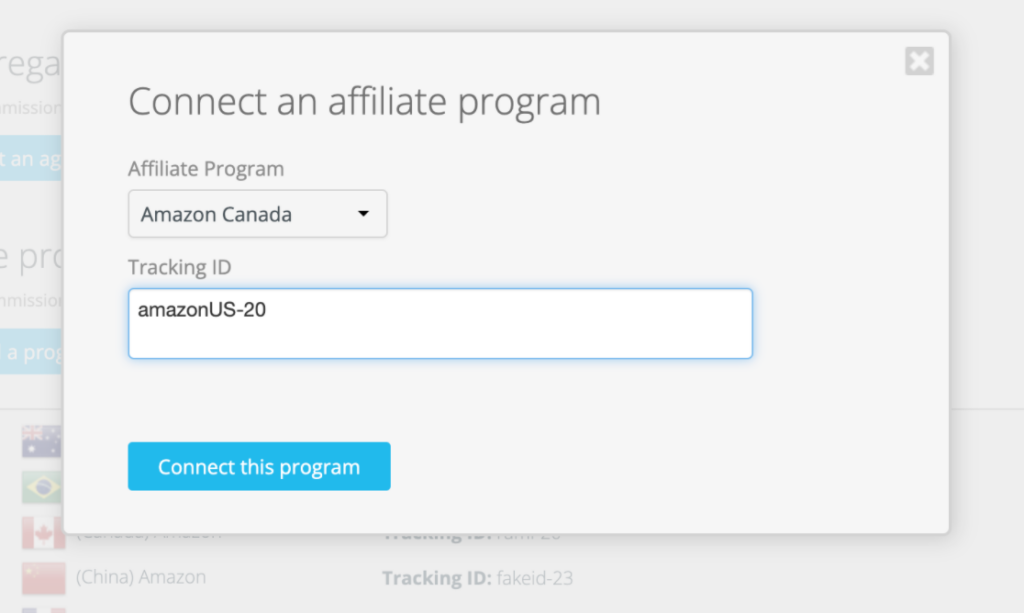
When you are done, the Affiliate page should look something similar to this:
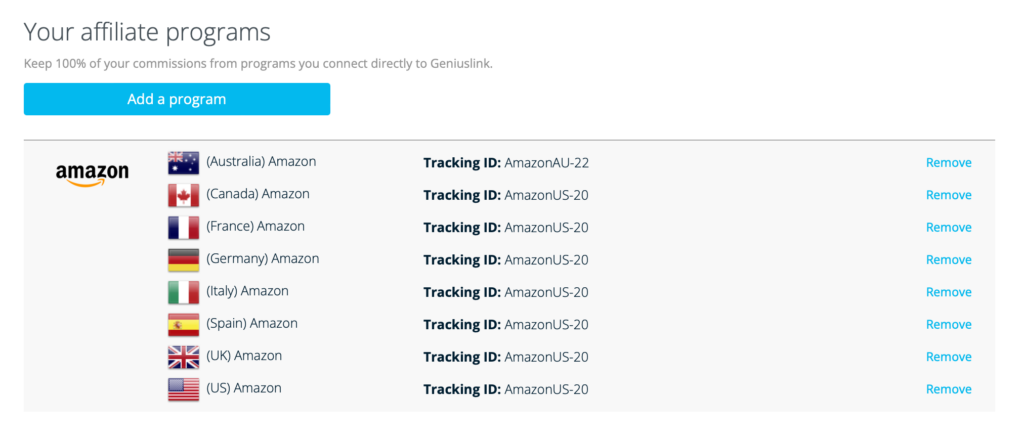
Boom, now all of your links are using the appropriate Tracking IDs when clicked by shoppers in the relevant countries and redirected to the same product in their local Amazon storefront!
Benefits of “Earn Globally”
Faster to set up
While it isn’t a night and day difference in the time it saves to enable one Amazon.com account to work in the additional six programs, it is a simpler process and way less repetitive than signing up for each program individually.
Easier to manage
While the Associates Central dashboard is nearly identical in each of the 21 affiliate programs that Amazon operates worldwide, reducing the number of dashboards you need to jump between (and ensure you have the same information) is definitely a benefit and should reduce confusion and save time in the long term (for example, updating your payment information).
In addition…
From our own research, we believe that someday Amazon will take this step of consolidating programs a bit further and include more of the international programs, so taking this step now to start leveraging the “Earn Globally” functionality sets you up to add more in the future.
FAQs
Can I still take advantage of the benefits of Geniuslink alongside Amazon’s new “Earn Globally” initiative?
Yes absolutely! We have made updates to our dashboard to fully support these changes so that you can simply assign your single Amazon.com Associates ID to each of the six additional countries, and we will take care of the rest. The only thing to note is that in order to continue taking advantage of all of the Geniuslink benefits, you will need to disable the OneLink redirection settings for each country. (Please see “Step 3 – Disable Redirection Preferences” above for more information on this.)
Can I use OneLink redirection and Geniuslink Localization?
Unfortunately, no. Utilizing Amazon’s OneLink redirection, can significantly interfere with our patented localization process, which often creates a poor customer experience for your audience. Our recommendation is to always disable the OneLink localization settings, in order to best utilize our superior localization technology and ensure your customers receive the best experience possible.
OneLink is free; why don’t I use that instead of Geniuslink?
They often say, you get what you pay for. “They” also say that OneLink is not the way to go to earn commissions internationally (read more about how Geniuslink compares to OneLink). While Geniuslink is not free, clients are guaranteed a 2.5X ROI from using the service, and most find their return closer to 10X.
What countries does OneLink support? Are these all the same countries as “Earn Globally”?
Amazon OneLink currently supports 13 additional countries outside of Amazon.com. These countries include Australia, Canada, France, Germany, Italy, Japan, Netherlands, Poland, Saudi Arabia, Singapore, Spain, Sweden, and the United Kingdom.
The new “Earn Globally” functionality only supports a small subset of these programs. Earn Globally is only available for Canada, France, Germany, Italy, Spain, and the United Kingdom.
Compare this with Geniuslink, which also supports the same 13 countries plus Brazil, China, Egypt, India, Mexico, and United Arab Emirates.
Do I still need to sign up for the other programs (outside the “core” six) individually?
Yes, to monetize your traffic from other countries outside of US, Canada, United Kingdom, Germany, France, Italy, and Spain, you’ll need to continue using the same process of signing up for the individual Associates program and then adding your Tracking IDs into the Geniuslink dashboard.
Author
-
Jesse is a Native Montanan and the co-founder and CEO of Geniuslink - or, as he likes to say, head cheerleader. Before Jesse co-founded Geniuslink, he was a whitewater rafting guide, worked at a sushi restaurant, a skate/snowboard shop, was a professional student, and then became the first Global Manager at Apple for the iTunes Affiliate Program.
Author
-
Jesse is a Native Montanan and the co-founder and CEO of Geniuslink - or, as he likes to say, head cheerleader. Before Jesse co-founded Geniuslink, he was a whitewater rafting guide, worked at a sushi restaurant, a skate/snowboard shop, was a professional student, and then became the first Global Manager at Apple for the iTunes Affiliate Program.
More revenue from every link you share
Geniuslink makes localizing, tracking, and managing smart links dead simple, so you can earn more without added work.
