Microsoft Affiliate Program + Geniuslink [Updated]
-
Jesse is a Native Montanan and the co-founder and CEO of Geniuslink - or, as he likes to say, head cheerleader. Before Jesse co-founded Geniuslink, he was a whitewater rafting guide, worked at a sushi restaurant, a skate/snowboard shop, was a professional student, and then became the first Global Manager at Apple for the iTunes Affiliate Program.
- September 7, 2023

We’re excited to announce an update to our support of the Microsoft Affiliate Program!
Microsoft was originally the third affiliate program we added support for, but when Impact took over the program from Tradedoubler, we didn’t have an opportunity to update our front end to handle the new changes.
With this update, full auto-affiliation support of Microsoft’s regional affiliate programs can now be managed from within the Geniuslink dashboard!
Overview
Founded in 1974 by Bill Gates and Paul Allen, Microsoft quickly rose to global domination after releasing the MS-DOS and Windows operating systems during the 80s.
Best known for software products such as Microsoft Windows, the Microsoft Office suite, and the Internet Explorer and Edge Web browsers, Microsoft also manufactures Xbox gaming consoles and the Microsoft Surface line of touchscreen computers.
Currently considered the world’s largest software maker by revenue, Microsoft remains one of the world’s most valuable companies (#30 in the 2018 Fortune 500 rankings by revenue).
Microsoft is currently ranked as the 44th most popular website in the world, 55th in the US, and 4th for “Computer Electronics and Technology” shopping according to SimilarWeb.
Affiliate Program
Previously managed by Tradedoubler, the Microsoft affiliate program has been managed through Impact since mid-2018. At the time our Surveying the Affiliate Landscape piece was written, Microsoft’s affiliate program ranked 9th with a market share of 0.74%
Depending on the product being promoted, the program offers commission rates ranging between 2%-7 and the same 24-hour cookie window provided by Amazon. There are a few exceptions though – monthly/yearly subscriptions to Office 365 will net you $5 or $10 respectively, and in-app purchases enjoy an extended attribution window of 14 days.
Comparing the per-category commission rates for Microsoft and Amazon, we learn that Microsoft offers more for physical video games & consoles (2% to Amazon’s 1%) and Movies (7% to Amazon’s 5%). Amazon takes the cake when it comes to PCs and PC accessories, offering 2.5% compared to 1% from Microsoft.
Similar to Amazon and iTunes, Microsoft uses different online storefronts to serve specific regions of the world. Microsoft’s affiliate program is fragmented into 16 distinct regions, which are detailed here. Thankfully, you won’t need to apply to each program individually. Just apply to your regional program and then after 3-5 days, your account will automatically be applied to the remaining 15 programs.
According to Skimlinks, the average earnings per click (EPC) for Microsoft links is $0.01 and the average commission rate is 4.73%. Skimlinks also reports the average conversion rate at 1.01% and the average basket size at $22.41. VigLink reports higher figures, showing EPC at $0.016 and an average commission rate of 6.47%. Traditionally we see Amazon.com’s EPC at about $0.05.
The Microsoft affiliate program’s terms and conditions (which are available by selecting ‘View Contact’ from the Impact dashboard) are fairly straightforward but feature a few notable items:
- Affiliate links in email: Contrary to Amazon’s terms, you can use affiliate links in emails, but they specifically call out compliance with the CAN-SPAM Act. Make sure you’re not spamming your audience with links!
- Privacy Policy: You’ll need to have a Privacy Policy on your site (similar to Amazon’s requirement regarding affiliate disclaimers and Privacy Policy) and it needs to be accessible from every page of your site.
- Being clear about where your links direct shoppers to: While it’s not spelled out as clearly as it is for Amazon, we think it’s important that you’re transparent with your audience about where your links lead to. It’s a good idea to include “Buy on Microsoft” near each geni.us link like we recommend for Amazon in this article on Link Cloaking.
Microsoft + Geniuslink
While the Impact affiliate network dashboard offers effective tools for building out affiliate links, it can feel like a bit of a process to take a product link from Microsoft and convert it into a fully functioning affiliate link.
With our renewed support, we’re excited to announce that any Microsoft.com product link can now be affiliated using the Geniuslink dashboard alone. Rest easy, knowing that all clicks on your link will be sent to the correct destination as a properly formatted affiliate tracking link.
We call this process “Auto-affiliation” and it’s very simple to set up. All you need to do is grab your 7-digit Account Number from the Impact dashboard and drop it into the Geniuslink dashboard Affiliate page. Once we have that ID, any geni.us links you build for Microsoft.com products will have your affiliate parameters appended automatically.
Please note, once you’ve been accepted into the 16 global Microsoft affiliate programs, you will need to insert your affiliate ID for each of them individually within our dashboard, despite the fact they all use the same ID number. If you need a hand retrieving your Microsoft affiliate information from the Impact dashboard and connecting it to your Geniuslink account, please refer to this guide in our Knowledge Base.
Our rollout of VigLink and Skimlinks support earlier this year also enables you to monetize Microsoft.com links through either of these monetization platforms. There are many reasons for using VigLink or Skimlinks, but signing up for the Microsoft affiliate program directly and adding your Account Number directly into Geniuslink allows you to keep 100% of your commissions earned from the program (vs. the ~ 75% that is paid out when using an affiliate aggregator).
Last but far from least, our Javascript Snippet—which programmatically converts the raw product URLs on your page into auto-affiliated buy.geni.us links—can be configured for Microsoft links!
Excited to dig in and get started using Geniuslink with the Microsoft affiliate program? That’s great! We’ve got a couple of suggestions if you‘re up for trying something new and want to experiment with augmenting your existing Amazon affiliate links.
A/B Split Links – The Amazon.com Associates program is often a mainstay for earning commissions from US-based clicks, though we’d encourage you to test if its the best performing option for your audience and recommended products. Our A/B Split Test links provide a platform to closely track the relative performance of two or more affiliate programs. For example, click this link a few times and note the destinations — https://geni.us/office365ab
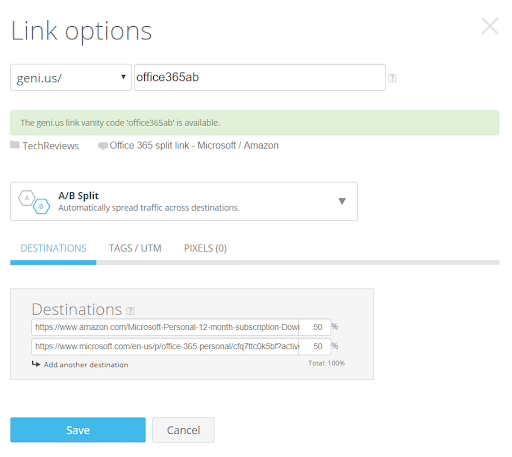
Choice Pages – We strongly believe that curation and choice are good for the consumer and have built out Choice Pages to enable you to promote a single product across multiple storefronts, putting the choice in your shoppers’ hands (either way, you’ll monetize the sale). We bet you’ll see a boost in overall conversions and total commissions. More info on how to set up a Choice Page can be found in our Knowledge Base
You can see an example here — https://geni.us/office365ch
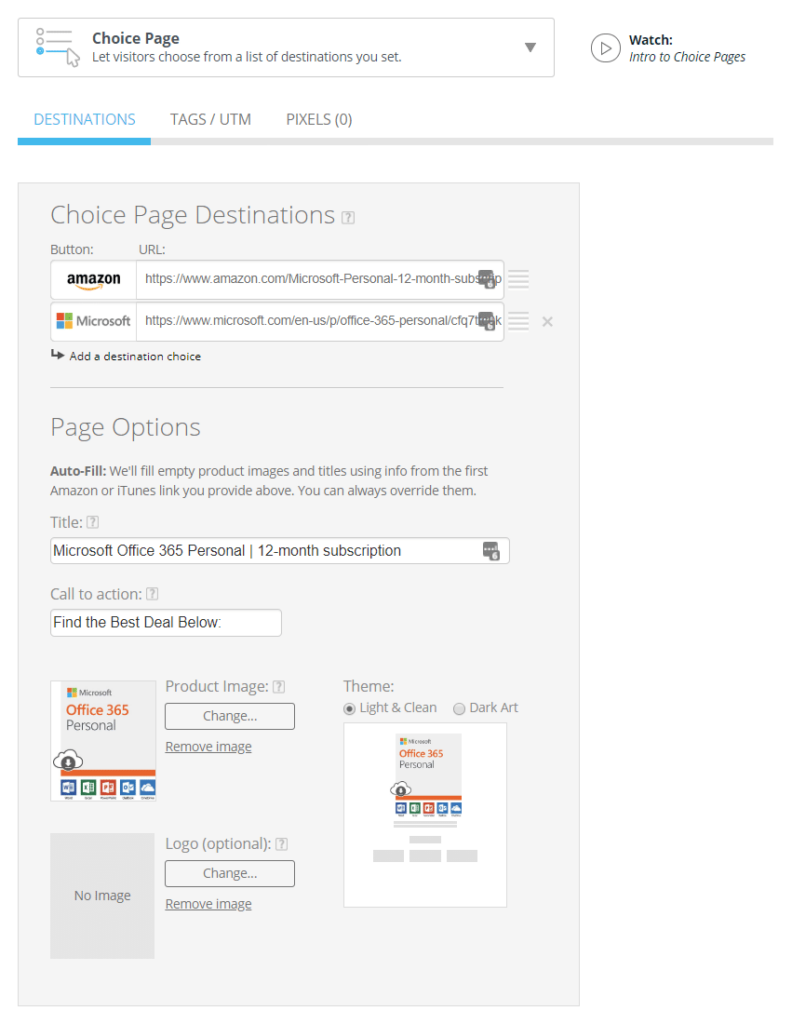
Conclusion
Stay tuned! Over the next few months, we’ll continue to roll out auto-affiliation support across even more affiliate networks, making it easier than ever to monetize your links. We haven’t broken a sweat yet!
If you just can’t wait for auto-affiliation of a particular program, you can get instant access to thousands of affiliate programs via our recent integrations with VigLink and Skimlinks.
A list of the affiliate programs we currently support can be found on our website and if you want to get involved, you can vote for which programs we add next in our private Facebook group for Geniuslink users.
We look forward to hearing from you!
Author
-
Jesse is a Native Montanan and the co-founder and CEO of Geniuslink - or, as he likes to say, head cheerleader. Before Jesse co-founded Geniuslink, he was a whitewater rafting guide, worked at a sushi restaurant, a skate/snowboard shop, was a professional student, and then became the first Global Manager at Apple for the iTunes Affiliate Program.
Author
-
Jesse is a Native Montanan and the co-founder and CEO of Geniuslink - or, as he likes to say, head cheerleader. Before Jesse co-founded Geniuslink, he was a whitewater rafting guide, worked at a sushi restaurant, a skate/snowboard shop, was a professional student, and then became the first Global Manager at Apple for the iTunes Affiliate Program.
Related posts
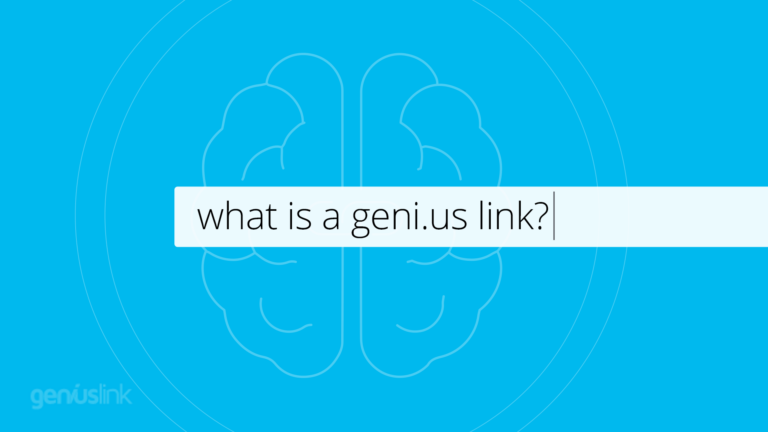
What is a Geni.us Link?
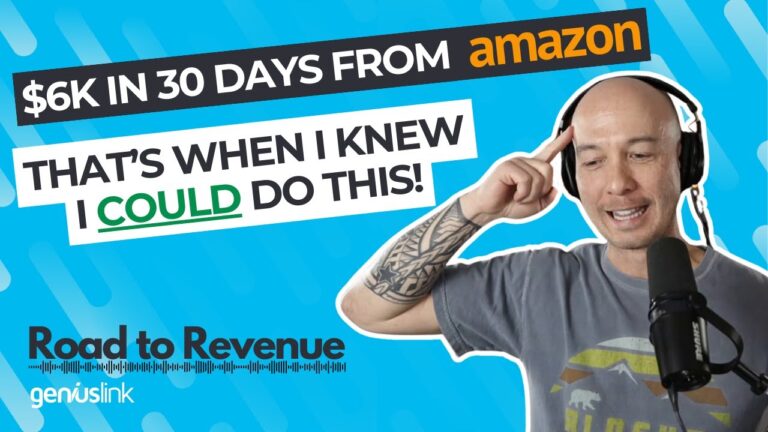
Building Diverse Income Streams with Doug Cunnington

Building Wealth Through Video with Matt Hughes

Can you Include Affiliate Links in Emails?
More revenue from every link you share
Geniuslink makes localizing, tracking, and managing smart links dead simple, so you can earn more without added work.
