Using “rel=sponsored” with Affiliate Links
-
Jesse is a Native Montanan and the co-founder and CEO of Geniuslink - or, as he likes to say, head cheerleader. Before Jesse co-founded Geniuslink, he was a whitewater rafting guide, worked at a sushi restaurant, a skate/snowboard shop, was a professional student, and then became the first Global Manager at Apple for the iTunes Affiliate Program.
- August 17, 2023

In 2019, Google shook up the SEO world by announcing some big changes to how they treat link attribution. These changes — while beneficial to how Google understands the web — nevertheless caused confusion and raised a number of questions in affiliate marketing circles about link attribution best practices, especially with Amazon Affiliate links.
What changed?
The biggest change was the announcement of two new link attributes that provide publishers with additional ways to identify to Google Search the nature of particular links.
Expanding upon the existing “rel=nofollow” attribute (which has been in use for nearly 15 years now), there are now two new additional attributes to help aide in qualifying your links:
1. rel=”sponsored”: Use the sponsored attribute to identify links on your site that were created as part of advertisements, sponsorships or other compensation agreements.
2. rel=”ugc”: UGC stands for User Generated Content, and the ugc attribute value is recommended for links within user generated content, such as comments and forum posts.
Now, “rel=nofollow” has been the staple link attribute for many affiliates for a long time, as it meant Google would not count any links marked this way as a signal for their search algorithms. This is important, as Amazon Associates has had strict policies about not allowing affiliate links to be indexed in Search, so using “rel=nofollow” with Amazon affiliate links has been a best practice for quite some time now.
However, alongside the announcement of these new attributes, Google has also announced changes to how these attributes are handled by their search algorithms, and how your links are qualified.
Previously, “nofollow” functioned as a way to “block” Google from indexing your links and from including them as signals in their search algorithms – but as of March 2020, all the link attributes—sponsored, ugc, and nofollow—are treated as “hints” meaning Google may choose to crawl them now.
Earlier this year, Google published an article to help clarify how these changes impact commercial and affiliate links, titled: A reminder on qualifying links and our link spam update.
Under the Affiliate links subheading, they included the following line:
Affiliate links on pages such as product reviews or shopping guides are a common way for blogs and publishers to monetize their traffic. In general, using affiliate links to monetize a website is fine. We ask sites participating in affiliate programs to qualify these links with rel=”sponsored”, regardless of whether these links were created manually or dynamically.
Based on this, it sounds like Google wants affiliates to start including the “rel=sponsored” attribute on all affiliate links. Whether this will impact your site ranking in the future is still up for debate, but Google has already made it clear that you will not be punished if you do not change old “nofollow” affiliate links to the new “sponsored”.
So why is everyone so concerned about this change?
The reason for the confusion stems from trying to follow Google’s recommended best practices now, while still respecting Amazon’s Associate policies around implying that your content is “sponsored” by Amazon.
Here’s what Amazon has to say, direct from their Associates Operating Agreement:
You will not misrepresent or embellish our relationship with you (including by expressing or implying that we support, sponsor, or endorse you), or express or imply any affiliation between us and you or any other person or entity except as expressly permitted by this Agreement.
Now, after reading this, it’s easy to see how the new “rel=sponsored” link attribute might get you in trouble with Amazon – after all, it does say “sponsored” right?
The Google team has unfortunately overlooked that words have meanings. So the recommended use of the attribute “sponsored” now seems to give the impression that you are sponsored by Amazon.
To clarify, Amazon affiliate links are NOT sponsored links – Amazon does not pay you to simply place the links. You get paid only after an affiliate conversion takes place.
For over a year now, affiliates have been scrambling to clarify exactly how this new link attribute applies to their Amazon affiliate links. It’s a classic Catch-22 – no one wants to risk potentially hurting their SEO ranking by not including “rel=sponsored” on their links, but if doing so puts your Associates account at risk, is it worth doing?
So what to do?
Like many of you may already have done, we scoured the web to try to get a consensus from experts, but were unable to find a clear cut answer.
Ultimately, the best place to turn was Amazon themselves, and by asking some of our contacts we were able to get an answer (unfortunately we’re not allowed to show you their response).
To summarize, using “rel=sponsored” with Amazon affiliates links is indeed allowed, and does not pose a compliance risk to your Amazon Associates account.
Long story short, using “sponsored” instead of “nofollow” for your affiliate links should not get you in any trouble with the Amazon Associates team. Fortunately, Amazon has realized that “sponsored” only stands for a category, not for the description of an actual fact. This means you can safely use the HREF “rel=sponsored” attribute with your Amazon affiliate links without fear of implying that your affiliate links are actually “sponsored” content.
Do I need to change my existing nofollows?
At the time of writing this article, these changes have already been in effect fully since March 2020.
Nearly a year and a half later, not much has really changed – if you want favor with the almighty algorithm and you think your content is good enough to rank at the top of their search results, consider implementing the new “sponsored” attribute – But in the case of rel=”sponsored” vs rel=”nofollow” everything we’ve researched so far says that there’s no real advantage by switching to rel=”sponsored” and no penalty will be incurred if you do not.
To summarize, it’s probably smart to use the new “rel=sponsored” param going forward to appease the SEO gods, but currently you will not get any penalty for simply continuing to use “nofollow”. We’ll be watching this issue as it evolves, so stay tuned.
Author
-
Jesse is a Native Montanan and the co-founder and CEO of Geniuslink - or, as he likes to say, head cheerleader. Before Jesse co-founded Geniuslink, he was a whitewater rafting guide, worked at a sushi restaurant, a skate/snowboard shop, was a professional student, and then became the first Global Manager at Apple for the iTunes Affiliate Program.
Author
-
Jesse is a Native Montanan and the co-founder and CEO of Geniuslink - or, as he likes to say, head cheerleader. Before Jesse co-founded Geniuslink, he was a whitewater rafting guide, worked at a sushi restaurant, a skate/snowboard shop, was a professional student, and then became the first Global Manager at Apple for the iTunes Affiliate Program.
Related posts
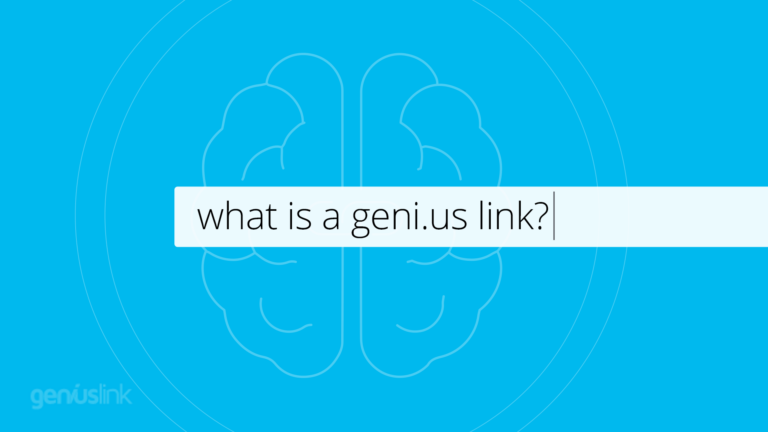
What is a Geni.us Link?
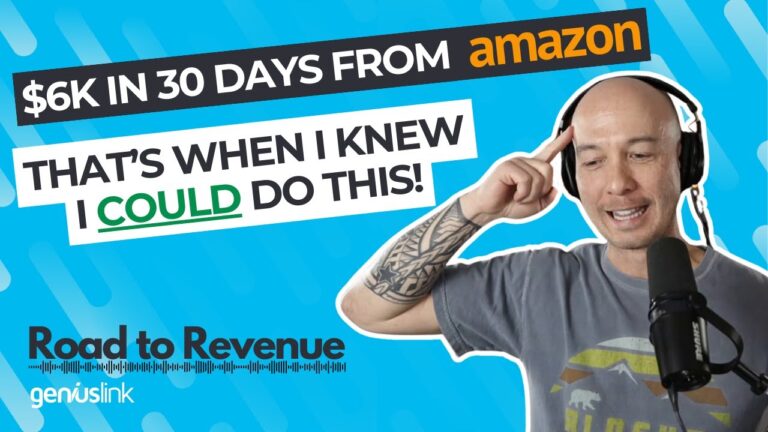
Building Diverse Income Streams with Doug Cunnington

Building Wealth Through Video with Matt Hughes

Can you Include Affiliate Links in Emails?
More revenue from every link you share
Geniuslink makes localizing, tracking, and managing smart links dead simple, so you can earn more without added work.
