Essential Affiliate Marketing Tools: Affilimate
-
Jesse is a Native Montanan and the co-founder and CEO of Geniuslink - or, as he likes to say, head cheerleader. Before Jesse co-founded Geniuslink, he was a whitewater rafting guide, worked at a sushi restaurant, a skate/snowboard shop, was a professional student, and then became the first Global Manager at Apple for the iTunes Affiliate Program.
- August 30, 2023

Today we are diving deep into Affilimate, an affiliate dashboard and data aggregator to explore what makes this type of tool unique and a no-brainer addition to the services that a blogger should be using to maximize their affiliate commissions. We’ll also explore one area where I think Affilimate has some room to grow.
But first, let’s take a step back to see the forest through the trees and why an affiliate data aggregator may be one of the essential tools you use as a niche/authority website builder, blogger, or website portfolio owner.
Overview
“Half my advertising is working; the problem is I don’t know which half.”
– Butchered quote from a famous marketer (actual quote)
A very similar challenge is one affiliate marketers face daily in knowing which links are actually working. After countless hours of work, it’s very common to have a content site doing well, but outside of some reporting around traffic, most affiliate marketers don’t know exactly what pages, products, or links are really working.
Affiliate data aggregators are services built specifically to help with one of the most common challenges that content site owners face — knowing what is and isn’t working. In the simplest form, affiliate commission aggregators do the time-consuming work of consolidating all of your sales and commission info from across the various affiliate networks, with their ugly and outdated interfaces, that support the numerous affiliate programs you are likely using (Quick tip: using multiple affiliate programs and providing a multi-retailer approach to product recommendation converts better than just using Amazon’s affiliate program!).
While we are still butchering important quotes, the 80/20 Rule (aka Pareo Principle) essentially says that 80% of your work is for 20% of your results (and vice versa). Definitely knowing where to focus your efforts building is hard, and so often, we are focused on the bright, shiny things instead of doubling down and making our top posts perform even better!
So what does an “affiliate dashboard and data aggregator” actually do?
Simply put, the core focus of affiliate reporting aggregators is combining sales and commission information from all of the various affiliate programs across various affiliate networks you are using into a single dashboard. By normalizing and aggregating this data into clear charts and tables, it should 1/ save you time and 2/ help you make smarter choices about what is and isn’t working.
Going deeper these tools allow you to go from a black box to know what pages are making the most money! Their goal is to help you realize the “Ah Ha” moment of letting you know that a specific page made you $XXX in commissions, though only a couple of the affiliate dashboard tools do this today (Affilimate being one of them).
A secondary benefit that some affiliate reporting aggregators provide is around the optimization of your integration of affiliate programs and links. They do this by programmatically adding “subIDs” within your affiliate links, then digesting the sales/commission information provided by affiliate networks to separating and attributing each sale based on the subIDs used. This then gives you a detailed analysis of what pages, links, campaigns are performance best (and worst!). The modification of your affiliate links to include the necessary subIDs info is typically done with a small chunk of javascript.
As a quick tangent, as it’s a key piece in understanding the value of affiliate reporting aggregators in general and the wizardry of Affilimate in general, is understanding what an affiliate subID is. You’ve probably heard the term before just under a different name – SID, SubIDs, sub tags, sub-campaigns, campaigns, campaign tokens, cmp, or label as they are called by Affilimate.
For each affiliate network, as the link format is often different, there is also a slightly different way to implement a sub tag (minus Amazon’s affiliate program that doesn’t make subIDs available by default — more on that below).
Regardless, the affiliate networks can now report back clicks, sales, and commissions back per unique subIDs. This means that if you put some unique information into a subIDs, say exactly what the product the link was for, where it was placed, etc., you can now understand exactly what’s going on.
But manually placing a unique subIDs value for each link on your site is often impossible, especially for a mature blog that might have hundreds of posts and thousands of links.
Finally, a tertiary benefit that some of the affiliate reporting aggregators also provide is around checking for link health, the process of ensuring a link is still working, and points to a product that is actually in stock.
Affiliate dashboards/affiliate reporting aggregators vs. affiliate aggregators
It’s important to note that “affiliate dashboards” or “affiliate data aggregators” are different from “affiliate aggregators” (a.k.a Sovrn Commerce (fka VigLink), Skimlinks, Cuelinks, etc.) in a couple of different key ways.
The biggest difference is that Affiliate Aggregators are primarily focused on ensuring links and phrases are monetized and that you are paid for driving traffic through them.
The reporting of your efforts via the affiliate aggregators is a bolt-on service to help provide transparency and trust.
Following that, the second big difference is that an affiliate aggregator will pay you while you pay for an affiliate reporting aggregator.
The Landscape
The world of “affiliate dashboards” is a relatively small one, and as far as we know, there are four key players in this space:
Trackonomics – Recently acquired by Impact, Trackonomics is more of an enterprise tracking tool and is primarily used by the largest affiliate publishers in the space (with the classic “contact us for pricing” approach).
Affluent – Also recently acquired by Impact, Affluent caters to the three major verticals in the affiliate ecosystem — affiliates/publishers, agencies, and merchants/advertisers. They offer a free version of their service to affiliates/publishers, but with the catch that you can only retain 6 months worth of data and don’t get to see SKU data (such as product names) for each commission. Published prices go up to $100 / month before enterprise pricing kicks in.
We Can Track – Boasts over 200 integrated affiliate networks along with integrations for Google Analytics, Facebook, and some ad platforms. They offer a free plan of up to 2K clicks.
Affilimate – The focus of our review, Affilimate seems to center on supporting bloggers, media brands, and portfolio owners. There’s no free plan, but also fewer limits on data retention, custom reports, and the number of integrations, Affilimate starts at $29/month, offers a $59 / month plan, and a $399/month plan (with discounts for an annual plan) before going to enterprise pricing.
Affilimate
While there are a lot of things that Affilimate does well, the one thing that I think they lead the pack with is their brilliant integration of dynamically populating the SubIDs on your links.
This helps you automate the tracking of individual and affiliate links throughout your site(s) and provides this information in a clear actionable way.
Any of the affiliate reporting aggregators can add up your commissions and give you some totals.
But presenting all of this data in a clean and concise manner is what helps Affilimate stand apart.
However, it’s that full and seamless integration of the tracking that puts Affilimate ahead of the pack for the small teams and solopreneurs focused on site-based affiliate marketing.
What gets me excited is the ability to drill down to understand what is really going on with a site. Let’s dig in!
Walkthrough
After logging in, you start with the high-level stats of your site(s) as a whole, then read from left to right, getting more and more detailed.
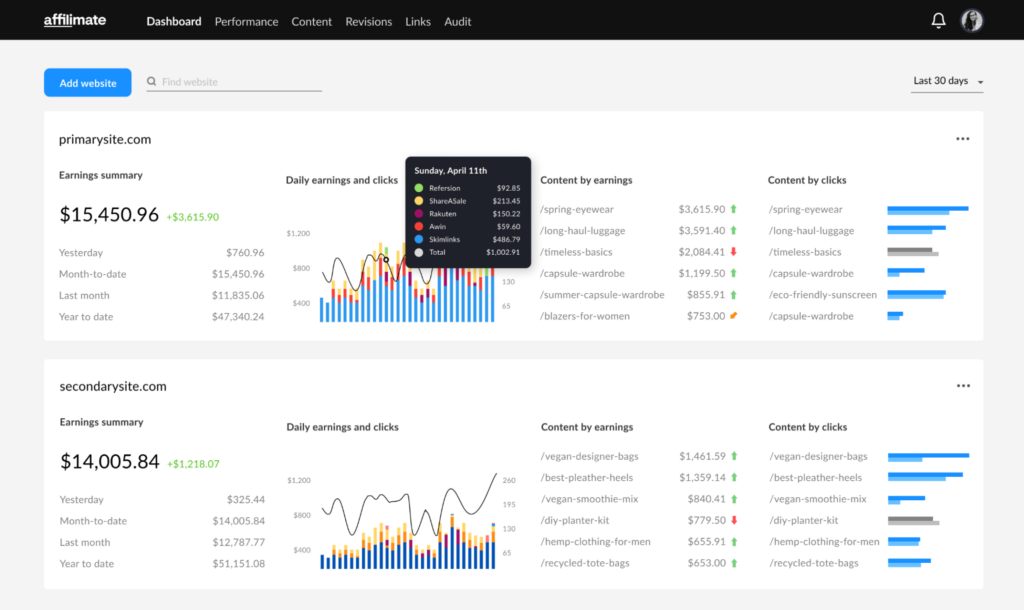
All of the affiliate reporting aggregators give you essentially the same information you see in those first two columns; it’s the next two columns, further to the right, where you can take a step deeper into your website, and that is what makes Affilimate really interesting.
Clicking on the path for a specific page in one of the second two columns takes you deeper into understanding your site!
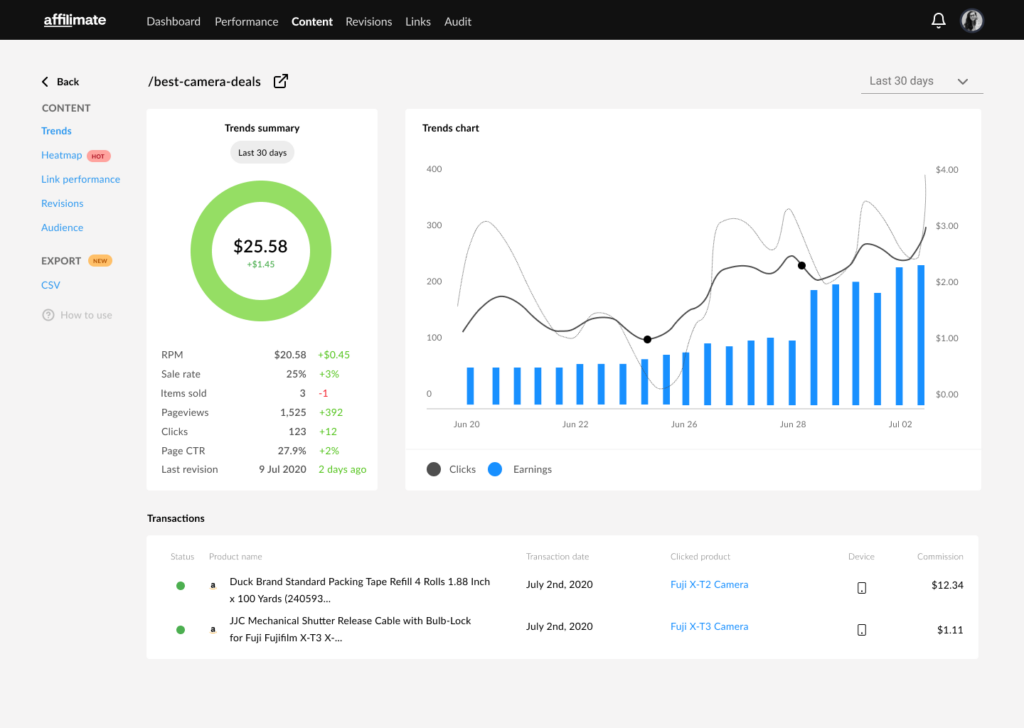
On a per-page basis, Affilimate gives you five different perspectives on your affiliate performance. This includes Trends (see screenshot above), Heatmap, Link Performance, Revisions, and Audience. Each is helpful for better understanding and optimizing any page on your site to maximize your affiliate commissions.
Trends
As one would expect the day-by-day breakdown is shown and listed for a defined time period along with the aggregate date. Nothing too special for the top half of the report.
The individual sales are shown below with the transaction date, commission value, and any extra metadata such as the link that was clicked on.
Heatmap
As Affilimate is not only passively collecting affiliate information, but it’s also got a JavaScript component to add the dynamic tracking IDs, it’s also possible to get page overlays showing where your audience is not just clicking, but also converting (think of HotJar for affiliate marketing!).
This can be helpful for getting a sense of the flow and interaction of your audience through your page with a focus on affiliate and monetization.
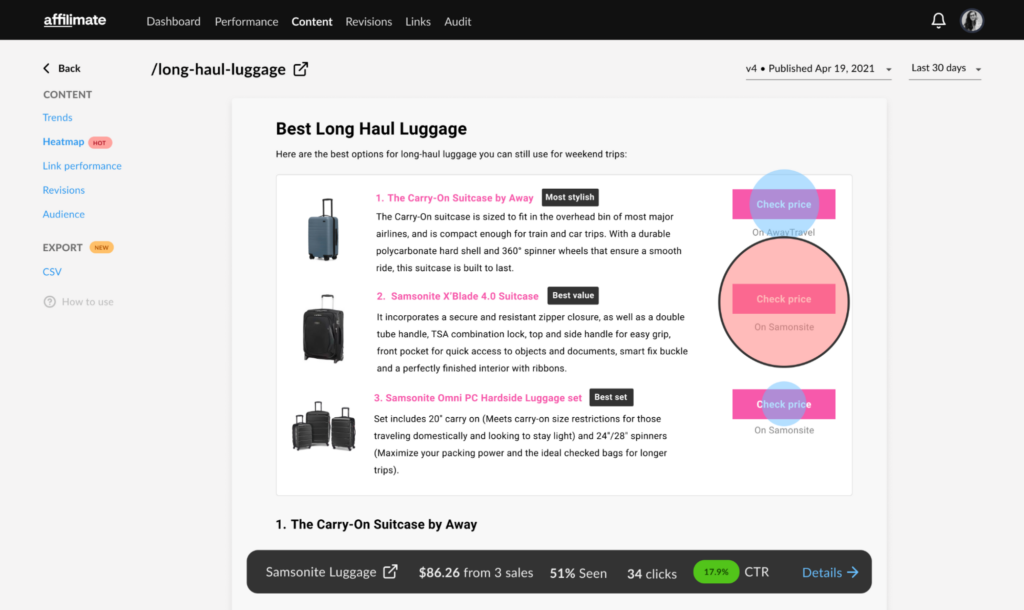
Link Performance
Being someone who has a fascination with links, the Link Performance view in Affilimate is one of my favorites.
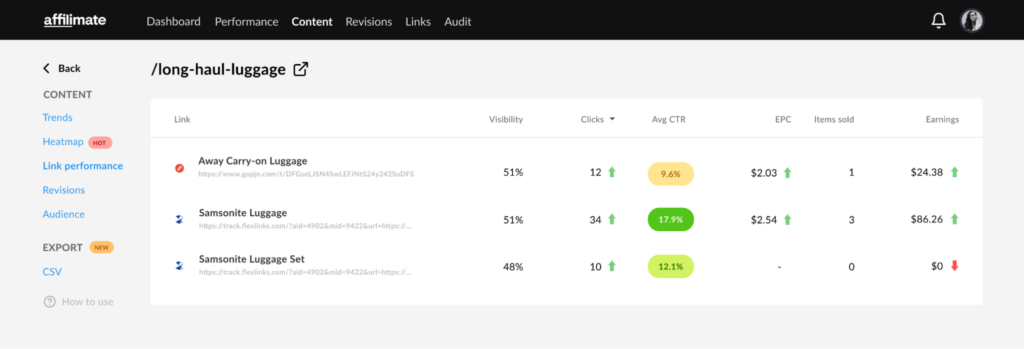
The page breaks down all of the affiliate links on a specific page, by their anchor text and destination, with a handful of key metrics. Every link has the following key info:
Visibility – How often the link is scrolled into view by the site visitor.
Clicks – The metric we all know and love.
Average Click Through Rate (avgCTR) – taking the clicks divided by views.
But for the links that have resulted in sales in the defined time period you get three more super helpful metrics:
Earnings Per Click (EPC) – Commissions divided by clicks is my favorite metric across affiliate marketing and how I compare the performance of everything.
Items sold – As it sounds, how many total items were sold from that specific affiliate link.
Earnings – How much did you earn through links to that product.
Each of the metrics also includes trend arrows to compare the current period to the previous time frame to see how things are moving.
Note that you can also view all of the links across the site via the “Links” page to give you a more macro view of the performance of each individual link.
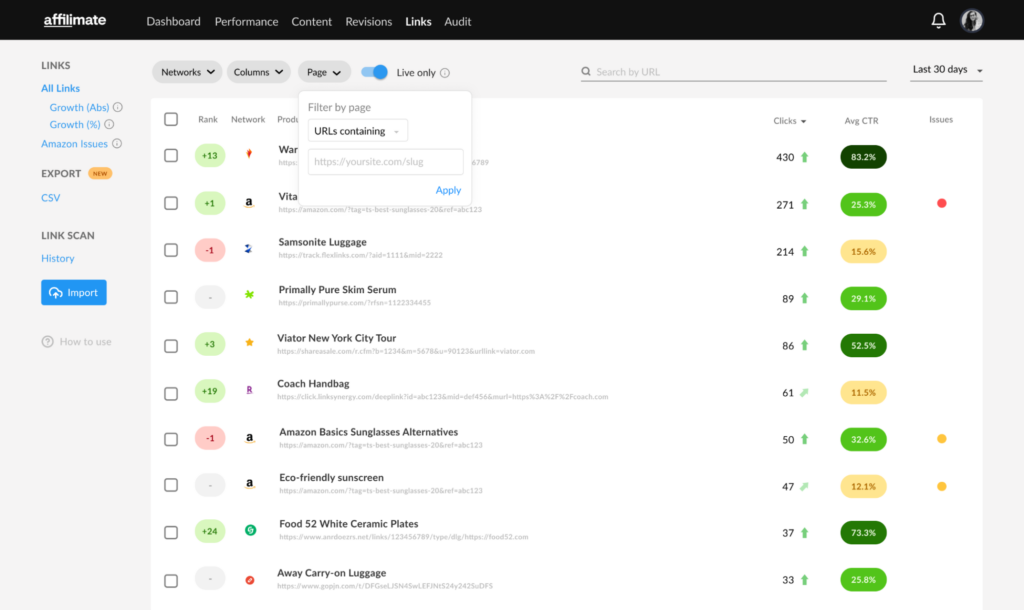
Revisions
I’ve never seen this type of display before, but now that I’ve been introduced, I think it might be the second most powerful set of insights Affilimate can provide! The gist is that as affiliate marketers, we are constantly fiddling with our sites to boost conversions but often, we aren’t documenting how our changes impacted revenue or tracking what we changed and when we did it.
The Revisions view gives us exactly this info and focuses us on what’s most important — is each revision of a specific page improving or decreasing the key metrics (click-through rate and revenue per 1,000 visitors) of the affiliate links on that page?
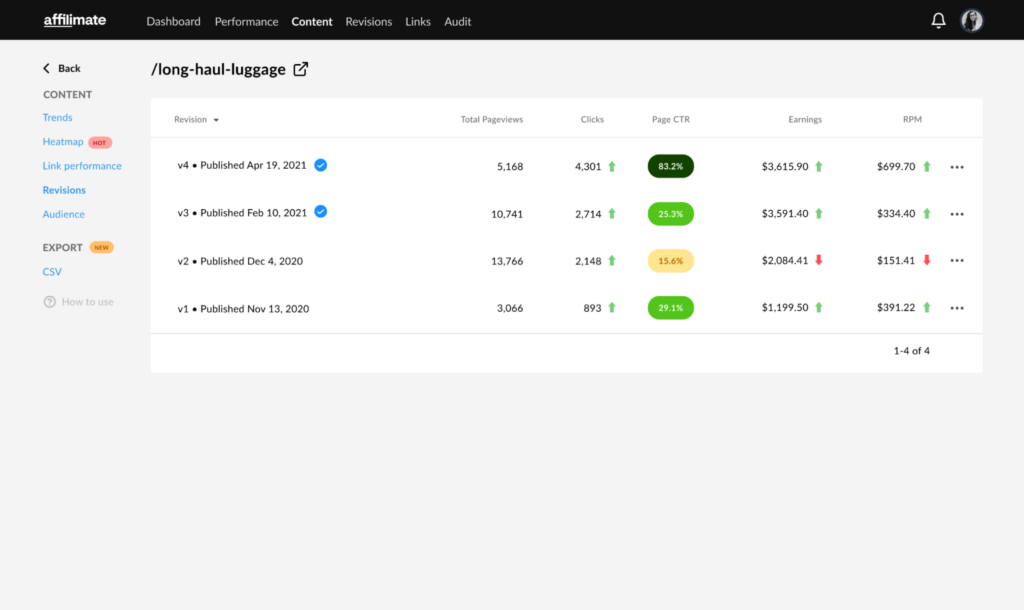
Audiences
The Audiences report is the last view and, personally, not my favorite. Taking the user agent and location data of the clicks that the Affilmate JavaScript tracks, the dashboard gives an all-up view of the divides and countries that resulted in clicks.
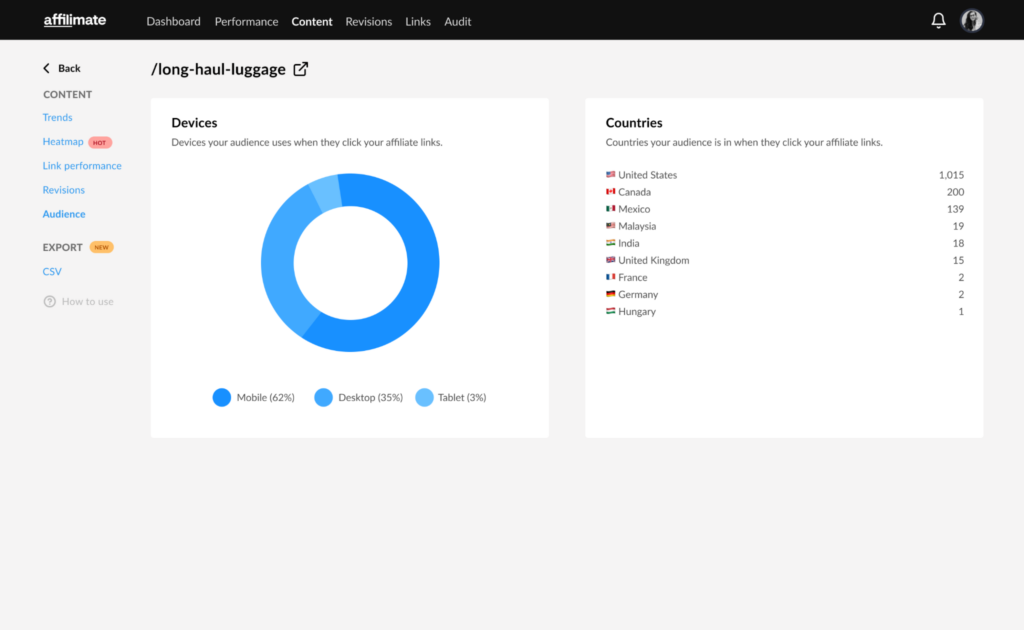
As Geniuslink does a lot of similar reporting, my single recommendation to the Affilimate team is to include additional information that could help a blogger further optimize their site. This would include grabbing language from the HTTP Header (where the user agent and IP are also stored), breaking down devices a bit further to show OS as well, and finally providing click-through rate, commissions, and EPC data for each category.
I might love to know…
Are my Canadian visitors earning me more per click than my US users?
Am I earning any commissions from my non-English speaking visitors (if so, and the EPC was higher, then as a blog owner, I might seriously consider paying for translation to attract more of those types of visitors, etc.)?
Link Health
Besides the great insights and powerful views that are provided on a page-by-page basis for your site, Affilimate also provides insight on which Amazon affiliate links are “broken” and are sending clicks to a product that is out of stock.
When a product is out of stock the conversion rate on that link often falls precipitously as the buying journey turns into a dead end.
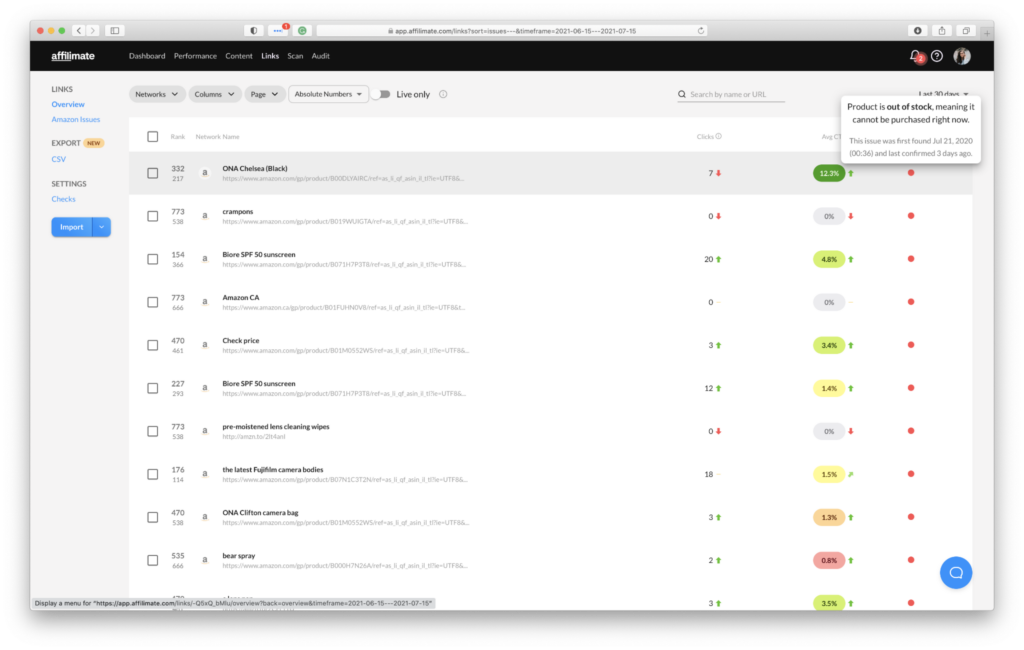
Who is Affilimate for?
Anyone with a website (where you can install custom JavaScript) that has affiliate links can get good value from Affilimate. This includes niche sites, authority sites, media brands, and bloggers (the founder is a travel blogger herself!). But it’s important to note that it doesn’t matter what size your site is, just that you have a site that could be further optimized (which is essentially every affiliate website out there!).
On the flip side, Affilimate is not a great fit for pure social media influencers, YouTubers, streamers, or other social media-focused creators as there is no ability to include the necessary JavaScript that gives Affilimate its magic.
Affilimate takes a no-nonsense approach to pricing and doesn’t offer a free plan. I applaud this decision from the Affilimate team as it weeds out those that aren’t sure about committing to getting value from the tool. It also allows the team to focus their support efforts on those where it will really matter.
Finally, because of the breadth of the Affilimate tool you get the same functionality as multiple seperate tools you would likely save money (eg. Hotjar, as mentioned above, charges $99 / month for 15K tracked sessions).
Amazon
Amazon is a unique beast. It’s the largest affiliate program in the world, converts well, doesn’t use a third-party affiliate network, and rightly so is often the affiliate program most start with.
The odds are high your site uses Amazon’s affiliate program (and because you are on this blog, you probably use Geniuslink for your Amazon link localization instead of using OneLink) and probably curious how Affilimate plays with the Amazon affiliate program.
Because of two major limitations, Amazon doesn’t play well with ANY of the affiliate reporting aggregators, though Affilimate has some unique solutions to safely work around Amazon’s limitations.
Amazon Versus SubIDs
As we discussed earlier, SubIDs allow for unique values to be added to your links so that you can later see the clicks, sales, commissions associated with that specific link. Amazon doesn’t offer SubIDs by default, likely due to the strong stance around not allowing Associates (affiliates using their affiliate program) to track individual shoppers. Instead, by default, Amazon provides Associates with the option to create up to 100 unique tracking IDs, the values you have on your link after the “tag=” that end in “-20” (or “-21” or “-22” if you are in Europe or Asia).
This limitation creates some unique challenges as it bucks the paradigm that affiliate reporting aggregators use to track conversions on a link by link, page by page basis.
Affilimate gets around this by using a rule system. In essence, you create and apply unique Tracking IDs to your Amazon affiliate links, and Affilimate will link any commissions that come from them to a page on your website. This allows you to track revenue on a page-by-page basis, even if the article on your website earns revenue from several affiliate programs, including Amazon. Importantly, it also unlocks the Revisions feature for Amazon sites — which makes it safer for you to experiment on your content, and know whether you’ve improved its earning efficiency.
Amazon Versus Reporting APIs
As hinted at above, and evident to those that have read through Amazon’s Operating agreement (something we strongly encourage every Associate to do!), Amazon isn’t a fan of any sort of tracking of shoppers or that confidential information to be passed along. This includes the sales and commission reporting they provide via their Associates Central dashboard. So, while every other affiliate network makes reporting easy via external reporting APIs, Amazon does not.
Once upon a time, it wasn’t too hard to programmatically access a person’s Associates Central account, so you could aggregate their Amazon affiliate commissions, but nearly five years ago, Amazon changed policies, and now it’s essentially impossible to do it programmatically (at scale at least!).
Now the affiliate reporting aggregators give you tools or easy ways to export your Amazon affiliate reports and upload them into the tool where they will parse the data and update your account.
With Affilimate, you can simply download your Earnings reports in the Amazon dashboard and upload them inside the Performance section. Then the tool takes care of matching all your Tracking IDs to pages on your site, and updates your page-level metrics like Revenue and RPM to include sales from Amazon.
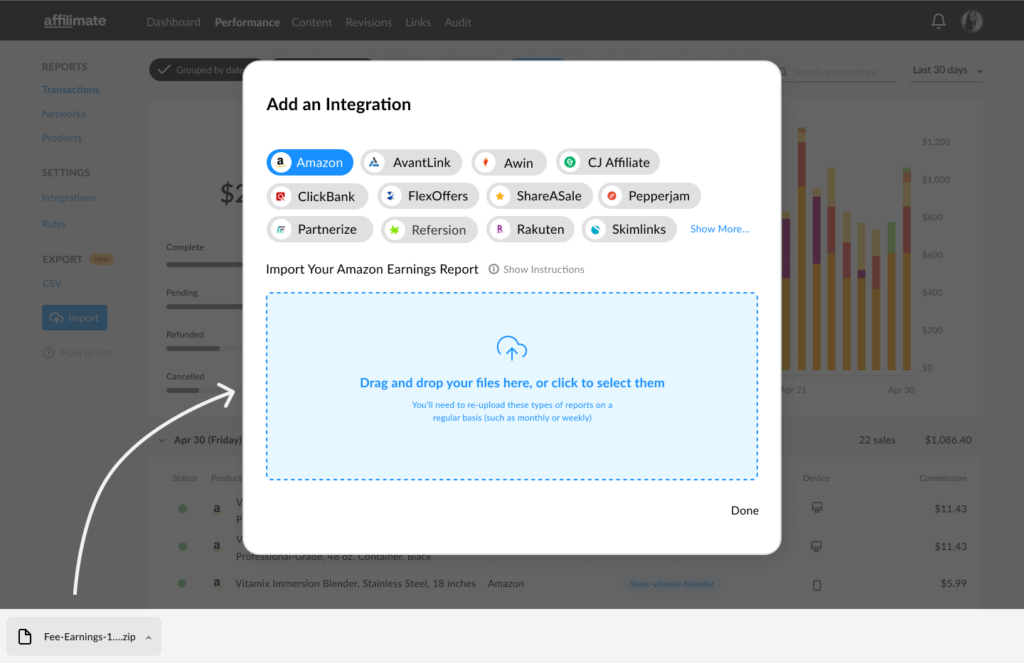
Amazon + Affilimate
While Affilimate is stuck with the hand that Amazon has dealt, and the bottom line is that there is less functionality from Affilimate as there is for other affiliate programs, I’m impressed with the creative work they’ve done to provide as much of a full-featured platform as they can with Amazon’s affiliate program!
After Affilimate is fully set up for your site and its Amazon links, you can still see your Pageviews, Clicks, and Average Click Through Rate for each page on your site with Amazon links. Before you ask, the answer is “no” – you can’t find this same info deep in the Associates Central dashboard!
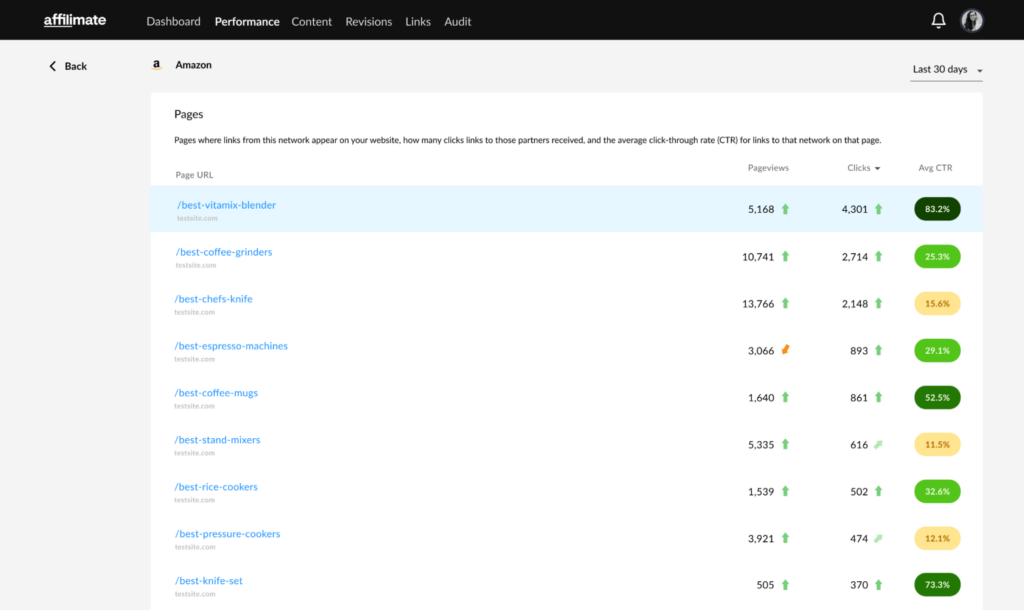
Further, you can still get the commissions per product sold from Amazon via the Affilimate reporting.
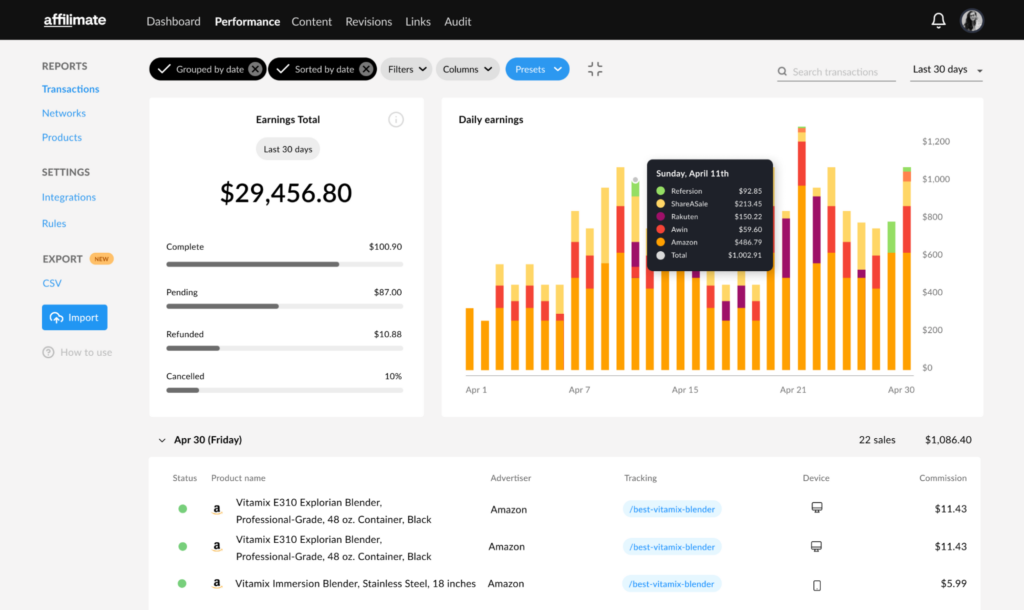
Finally, the link health also works for Amazon links to help ensure all your links are working hard and not sending hard-earned referrals to a dead-end shopping experience.
The bottom line is that Affilimate is still the top choice, even if you are predominantly using Amazon’s affiliate program to earn the bulk of your commissions.
Next Steps
If you have a website that earns you affiliate commissions from multiple affiliate programs and you love understanding how much you’ve earned but don’t love logging into each and every affiliate network to check your commissions then you need to take advantage of an affiliate reporting aggregator.
If “Conversion Rate Optimization” is something you believe in and tinkering with your site to maximize your earnings is something you take seriously, then integrating Affilimate should be high on your priority list.
Drop us your thoughts and question below, and then go sign up for an account today so you can keep moving the needle on how much your site earns!
Author
-
Jesse is a Native Montanan and the co-founder and CEO of Geniuslink - or, as he likes to say, head cheerleader. Before Jesse co-founded Geniuslink, he was a whitewater rafting guide, worked at a sushi restaurant, a skate/snowboard shop, was a professional student, and then became the first Global Manager at Apple for the iTunes Affiliate Program.
Author
-
Jesse is a Native Montanan and the co-founder and CEO of Geniuslink - or, as he likes to say, head cheerleader. Before Jesse co-founded Geniuslink, he was a whitewater rafting guide, worked at a sushi restaurant, a skate/snowboard shop, was a professional student, and then became the first Global Manager at Apple for the iTunes Affiliate Program.
More revenue from every link you share
Geniuslink makes localizing, tracking, and managing smart links dead simple, so you can earn more without added work.
